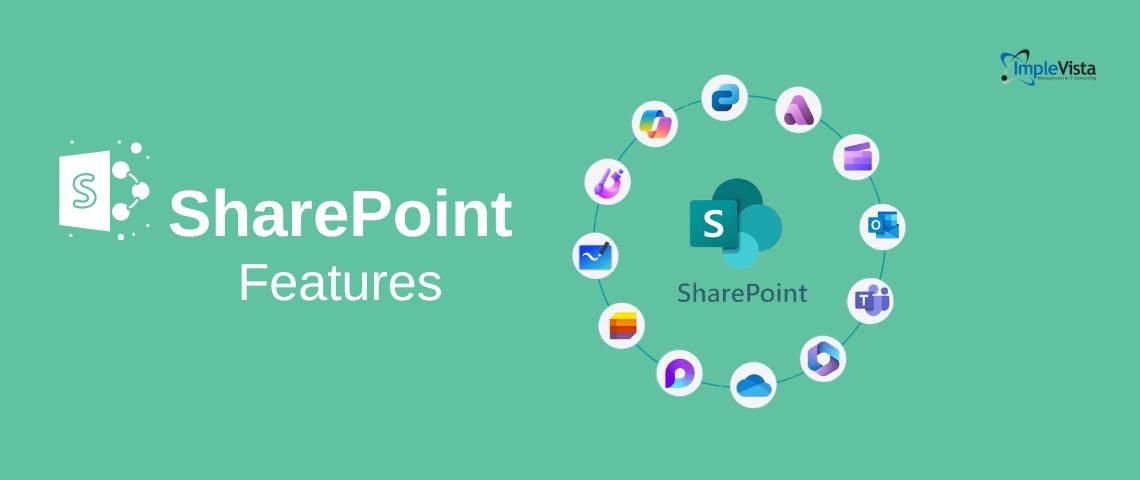Unlock Productivity Power: 7 Powerful SharePoint Features Boosting Your Team
Welcome to Implevista, your trusted IT solutions partner right here in Dhaka, Bangladesh. In today’s fast-paced digital landscape, efficient collaboration and seamless information management are paramount for business success. Microsoft SharePoint stands out as a powerful platform for achieving just that. However, many organizations only scratch the surface of its capabilities.
At Implevista, we empower businesses across Bangladesh to leverage the full potential of SharePoint. That’s why we’ve compiled this comprehensive guide highlighting seven game-changing SharePoint features that can dramatically improve your team’s productivity and streamline your workflows. Whether you’re a seasoned SharePoint user or just getting started, understanding and utilizing these SharePoint features will give your organization a significant competitive edge. Let’s dive in and explore these powerful SharePoint features you should be using today!
Why Mastering SharePoint Features is Crucial for Your Business
SharePoint offers a centralized platform for document management, team collaboration, intranet portals, and much more. By effectively utilizing its diverse SharePoint features, your organization can:
- Enhance Collaboration: Foster seamless teamwork through shared workspaces, document co-authoring, and integrated communication tools.
- Improve Information Management: Organize, secure, and easily access critical documents and information.
- Streamline Workflows: Automate business processes, reducing manual tasks and improving efficiency.
- Boost Productivity: Empower employees with the tools they need to work smarter and faster.
- Increase Security and Compliance: Implement robust security measures and ensure adherence to regulatory requirements.

Ignoring key SharePoint features means missing out on significant opportunities to optimize your operations and empower your workforce.
Let’s explore the seven SharePoint features that can make a real difference.
1. Microsoft Lists: Revolutionizing Data Tracking
Gone are the days of scattered spreadsheets and cumbersome manual tracking. Microsoft Lists, a powerful SharePoint feature, brings structure and organization to your data. Think of it as the evolution of SharePoint lists, offering a modern and intuitive interface with enhanced capabilities.
Key Benefits of Microsoft Lists:
- Versatile Templates: Start with pre-built templates for various scenarios like project tasks, event calendars, asset trackers, issue logs, and more.
- Customizable Views: Create different views (grid, gallery, calendar) to visualize your data in the most meaningful way.
- Rich Formatting: Enhance readability and highlight important information with conditional formatting, colors, and icons.
- Rules and Automation: Automate actions based on list changes, such as sending notifications when a task is assigned or an item’s status changes. This powerful SharePoint feature saves significant time.
- Integration with Power Platform: Seamlessly connect your lists with Power Automate for more complex workflows and Power Apps for custom list-based applications.
By leveraging Microsoft Lists, you can centralize data tracking, improve team visibility, and automate routine tasks, making it a truly game-changing SharePoint feature.
2. Document Co-Authoring: Real-Time Collaborative Editing
Say goodbye to the frustration of managing multiple versions of the same document. Document co-authoring, a fundamental yet incredibly powerful SharePoint feature, allows multiple users to work on the same document simultaneously in real time.
How Co-Authoring Enhances Productivity:
- Eliminate Version Conflicts: Everyone works on the same live version, eliminating the risk of conflicting edits and the need for tedious merging.
- Streamlined Collaboration: Teams can brainstorm, edit, and finalize documents together efficiently, regardless of their physical location. This SharePoint feature fosters better teamwork.
- Real-Time Feedback: See changes made by others as they happen, facilitating immediate feedback and quicker decision-making.
- Integration with Microsoft Office: Co-authoring works seamlessly within familiar Microsoft Office applications like Word, Excel, and PowerPoint when documents are stored in SharePoint or OneDrive.
Document co-authoring is a core SharePoint feature that significantly accelerates document creation and review processes, boosting overall team productivity.
3. Power Automate Integration: Automating Your Workflows
Manual, repetitive tasks can drain valuable time and resources. Power Automate (formerly Microsoft Flow), deeply integrated with SharePoint, is a game-changing SharePoint feature that allows you to automate workflows without writing a single line of code.
Unlocking Automation Potential with Power Automate:
- Pre-built Connectors: Connect SharePoint with hundreds of other applications and services, including email, Microsoft Teams, Dynamics 365, Twitter, and more.
- Visual Workflow Designer: Create automated workflows using a user-friendly drag-and-drop interface.
- Triggers and Actions: Define specific events in SharePoint (e.g., a new item is added, a document is modified) that trigger automated actions (e.g., send an email notification, create a task, update another list).
- Automate Document Approval: Streamline the document review and approval process, ensuring timely completion. This is a popular application of this SharePoint feature.
- Automate Onboarding/Offboarding: Automate tasks related to new employee onboarding or departing employee offboarding, ensuring consistency and efficiency.
Leveraging Power Automate with SharePoint is a powerful way to automate routine tasks, improve efficiency, and free up your team to focus on more strategic initiatives. This SharePoint feature is a true game-changer for operational efficiency.
4. Modern Search: Finding Information Faster
Navigating through a vast repository of documents and information can be time-consuming. The modern search experience in SharePoint is a significant improvement over its predecessor, offering a more intuitive and powerful way to find what you need quickly. This enhanced SharePoint feature boosts information accessibility.
Key Improvements in Modern Search:
- Intelligent Results: Search results are more relevant and personalized, leveraging Microsoft Graph to understand your working patterns and connections.
- Type-Ahead Suggestions: Get suggestions as you type, helping you refine your search queries and find information faster.
- Filtering and Refinement: Easily filter search results by file type, author, modified date, and other relevant criteria.
- Search Across Microsoft 365: Modern search seamlessly integrates with other Microsoft 365 services like OneDrive, Teams, and Outlook, allowing you to find information across your entire digital workspace.
By utilizing modern search effectively, your team can spend less time looking for information and more time focusing on their tasks. This user-friendly SharePoint feature enhances overall productivity.

5. Communication Sites: Engaging Your Organization
Need a dynamic and visually appealing platform to share news, announcements, resources, and strategic information across your organization? SharePoint communication sites, a key SharePoint feature, are designed for just that.
Benefits of Communication Sites:
- Inform and Engage: Create visually rich pages with text, images, videos, and web parts to communicate important information effectively.
- Targeted Communication: Utilize audience targeting to ensure the right information reaches the right people.
- Brand Alignment: Customize the look and feel of your communication site to reflect your organization’s branding.
- Easy Content Creation: Empower non-technical users to create and manage content with intuitive page editing tools.
- Mobile Responsiveness: Ensure your communication site looks great and is accessible on any device.
Communication sites are a powerful SharePoint feature for building an informed and engaged workforce, fostering a strong organizational culture.
6. Hub Sites: Organizing and Connecting Your SharePoint Environment
As your organization’s use of SharePoint grows, managing multiple site collections can become complex. SharePoint hub sites, a strategic SharePoint feature, provide a way to organize and connect related team sites and communication sites, creating a unified and easily navigable intranet experience.
Advantages of Using Hub Sites:
- Centralized Navigation: Create a consistent navigation experience across all associated sites.
- Shared Branding and Themes: Apply a consistent look and feel to all connected sites.
- Aggregated News and Activity: Roll up news, events, and other content from associated sites onto the hub site homepage.
- Consistent Search Scope: Search across all sites connected to the hub site.
- Simplified Governance: Manage permissions and policies more effectively across related sites.
Hub sites are an essential SharePoint feature for organizations looking to scale their SharePoint environment while maintaining structure and ease of use.
7. Mobile Apps: Access SharePoint on the Go
In today’s mobile-first world, the ability to access information and collaborate on the go is crucial. The SharePoint mobile app, a convenient SharePoint feature, allows users to stay connected and productive from anywhere.
Key Benefits of the SharePoint Mobile App:
- Access Sites and Content: Browse team sites, communication sites, lists, and libraries directly from your mobile device.
- Stay Updated: Receive notifications for important updates and activities.
- Collaborate Seamlessly: View and edit documents, participate in discussions, and manage tasks on the go.
- Search Intelligently: Utilize the built-in search functionality to find information quickly.
- Secure Access: Benefit from the same robust security and compliance features as the web-based version.
The SharePoint mobile app ensures that your team can stay connected and productive, regardless of their location, making it a valuable SharePoint feature for today’s dynamic workforce.

Implementing These SharePoint Features with Implevista
At Implevista, we have a team of experienced SharePoint consultants in Dhaka, Bangladesh, who can help your organization effectively implement and leverage these game-changing SharePoint features. From initial setup and configuration to customized SharePoint solutions and ongoing support, we provide comprehensive IT solutions tailored to your specific business needs. We can guide you in optimizing your use of these powerful SharePoint features to achieve maximum productivity and collaboration.
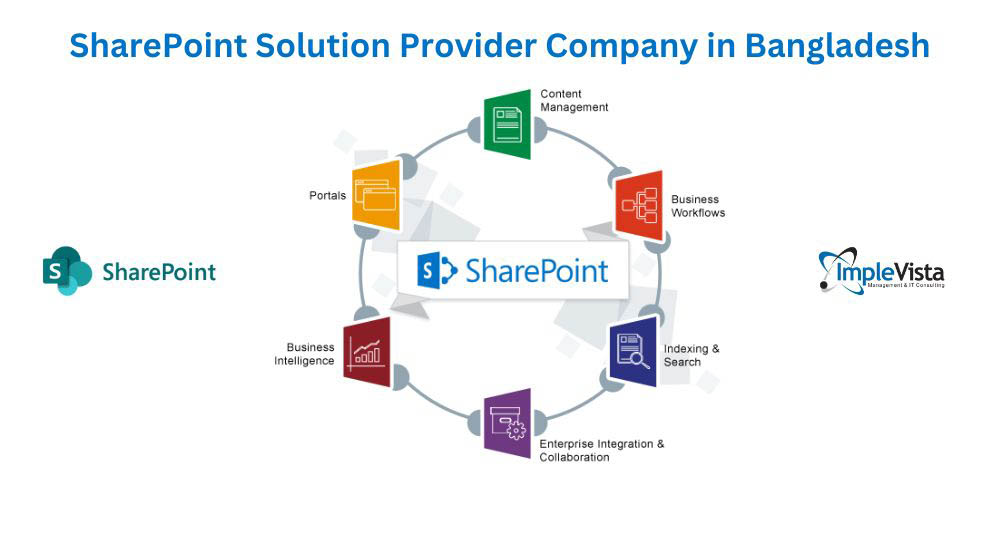
FAQs: Mastering SharePoint Features
Q: What are the key benefits of using SharePoint features effectively?
A: Effective use of SharePoint features enhances collaboration, improves information management, streamlines workflows, boosts productivity, and increases security and compliance.
Q: Is Microsoft Lists the same as SharePoint lists?
A: Microsoft Lists is the evolution of traditional SharePoint lists, offering a more modern interface, enhanced features, and broader integration capabilities. It’s a powerful SharePoint feature.
Q: Do all Microsoft 365 subscriptions include all these SharePoint features?
A: While most Microsoft 365 business subscriptions include SharePoint, the specific SharePoint features available may vary depending on the plan. Contact Implevista to understand the features available in your subscription.
Q: Can non-technical users create communication sites?
A: Yes, SharePoint communication sites are designed with user-friendly editing tools that empower non-technical users to create and manage engaging content. This key SharePoint feature is accessible to all.
Q: How do hub sites improve the SharePoint experience?
A: Hub sites organize and connect related SharePoint sites, providing centralized navigation, consistent branding, aggregated content, and improved search scope, enhancing the overall user experience within the SharePoint features.
Q: Is the SharePoint mobile app secure for accessing company data?
A: Yes, the SharePoint mobile app provides secure access to company data, leveraging the same robust security and compliance measures as the web-based version of this SharePoint feature.
Q: How can Implevista help us implement these SharePoint features?
A: Implevista offers expert SharePoint consulting services in Dhaka, Bangladesh, including implementation, configuration, customization, training, and ongoing support to help your organization effectively leverage these SharePoint features.
Q: What are some common challenges organizations face when using SharePoint features?
A: Common challenges include lack of user adoption, poor information architecture, inconsistent governance, and not fully understanding the capabilities of the various SharePoint features. Implevista can help address these challenges.
Q: How often does Microsoft update SharePoint features?
A: Microsoft regularly updates and adds new SharePoint features as part of the Microsoft 365 continuous improvement cycle. Staying informed about these updates is crucial.
Q: Where can I learn more about specific SharePoint features?
A: Microsoft provides extensive documentation and training resources on their official website. Implevista also offers training sessions and workshops on various SharePoint features.
Conclusion: Unlock the Full Potential of SharePoint
SharePoint is an incredibly powerful tool that offers a wide range of features to improve your business’s collaboration, productivity, and efficiency. By leveraging game-changing SharePoint features like document management, real-time collaboration, and workflow automation, you can transform the way your team works.
At Implevista, we specialize in providing tailored IT solutions and SharePoint services to businesses in Dhaka and beyond. Whether you’re looking to optimize your existing SharePoint environment or implement new features, we can help you make the most of this robust platform.
Ready to take your SharePoint experience to the next level? Contact Implevista today and discover how our SharePoint solutions can streamline your workflows, improve collaboration, and enhance productivity.