AI is rapidly transforming the software development landscape. Once an experimental tool, AI is now embedded in almost every stage of the development lifecycle – from planning and coding to testing and deployment. Recent surveys show an industry-wide “shift from exploration to accountability”, as teams move beyond pilot projects to mature AI-driven processes.
In fact, a July 2026 Techreviewer survey found that 97.5% of software companies now use AI in development, up sharply from 90.9% the year before. This article analyzes the latest trends, benefits, and challenges of AI in software development, with deep data-driven insights and examples. We’ll cover survey highlights, real-world use cases, productivity impacts, governance concerns, and best practices for integrating AI responsibly – from exploration to accountability.
From Exploration to Accountability: Survey Insights
Recent research underscores how AI has become a fundamental part of software teams’ toolkits. According to the Techreviewer 2026 Software Development survey, nearly every company now integrates AI into its processes. In bullet-point form, key findings include:
- Near-total adoption: 97.5% of surveyed firms deploy AI in development workflows (vs. 90.9% in 2024).
- Productivity surge: 82% report at least a 20% productivity boost from AI tools; one in four see gains over 50%.
- Primary use cases: 72% use AI for code generation, 67% for documentation or code review, and 56% for automated testing and debugging.
- In-house expertise: 59.5% of companies have dedicated AI specialists; only 17.7% rely solely on off-the-shelf tools.
- Governance concerns: Data privacy (47.5%) and transparency (32.1%) top the list of issues as organizations formalize AI ethics and compliance.
- Full-cycle integration: AI is extending beyond coding to requirements analysis (53%) and UI/UX optimization (48%).
- Future outlook: 76.5% expect AI’s role in development to grow significantly over the next five years, driven by new generative/agentic systems and multimodal models.
These results show a clear transition: AI is no longer a fringe experiment but the “operating system” of modern development. One survey expert notes the conversation has shifted from whether to adopt AI to how to govern it responsibly. In short, companies have moved from exploration to accountability, focusing on measurable results and ethical frameworks.

AI Across the Software Development Lifecycle
AI now touches nearly every phase of building software. In planning and design, teams use AI-driven analytics to interpret user data and define requirements. In coding, tools like GitHub Copilot, ChatGPT, and TabNine assist with boilerplate code, suggest snippets, and even write functions from high-level prompts.
In testing and QA, AI frameworks automatically generate test cases, detect bugs, and check for security issues. And in deployment and operations, AI powers intelligent DevOps: optimizing resource allocation, predicting infrastructure needs, and automating monitoring.
- Requirements & design: AI algorithms analyze large datasets (logs, feedback, market data) to identify user needs. Natural Language Processing (NLP) tools can parse feature requests and draft initial specifications. These AI insights help shape the software architecture early on.
- Coding & development: Developers routinely use generative AI to write code faster. For example, Copilot-style tools autocomplete functions or translate pseudocode into syntax. McKinsey found that when using AI assistants, developers generated code faster without sacrificing quality. Embedding AI into IDEs helps teams escape “blank screen” paralysis and iterate quickly.
- Testing & quality: AI excels at running thousands of test scenarios (automated unit, integration, regression tests) far faster than manual QA. It can flag anomalies, predict likely failure points, and even auto-fix simple bugs. In practice, many companies report AI-driven testing finds defects earlier and improves release stability.
- Deployment & DevOps: AI-driven DevOps tools optimize CI/CD pipelines by predicting build failures, automating environment configuration, and managing containers. For instance, AI can suggest Kubernetes tuning or automatically scale services before peak loads. According to the survey, 48% of firms already apply AI to UI/UX optimization and overall site performance, a trend that will likely spread to backend operations as well.
Overall, AI is blurring traditional boundaries. Developers can now spend less time on repetitive plumbing and more on creative work. As one IBM analyst puts it, “AI loves boring tasks” and frees humans to focus on unique design and logic. In this way, AI augments the software lifecycle, making processes smarter end-to-end while keeping human expertise in the loop.
Boosting Developer Productivity and Satisfaction
One of the most cited benefits of AI in development is productivity. Developers who use AI tools often report dramatic time savings. For example, the Techreviewer survey noted that over 80% of teams saw at least a 20% productivity boost from AI assistance. Independent studies echo this: a GitHub survey found that 57% of developers say AI tools help them improve their coding skills, and developers rank “greater productivity” as one of the top benefits of AI assistants.
Numerous analyses have quantified these gains. According to the 2024 DORA (DevOps Research) report, 76% of developers now use generative AI daily, and 84% of organizations prioritize its adoption. In practice, a McKinsey experiment showed that developers using AI completed 25-30% more complex tasks on time than those without assistance. Similarly, IBM reports that 99% of developers use AI coding assistants in some capacity, with 41% saving 1–2 hours per day and 22% saving 3+ hours.
Crucially, these efficiency improvements also boost developer satisfaction. Surveys show teams feel happier and more engaged when liberated from drudgework. One IBM-backed McKinsey study found devs with AI tools were twice as likely to report happiness, fulfillment, and a sustained “flow” state at work. Another source reports that AI-enabled developers report less burnout and higher job satisfaction. For juniors especially, AI can accelerate learning: IBM notes that new developers gain skills and confidence much faster with AI guidance.
In short, AI amplifies developers’ impact. It handles repetitive code generation, documentation, and analysis so that human engineers spend more time on problem-solving and innovation. As one developer quoted in industry literature put it: “Generative AI allows developers to automate the tedious and mundane tasks that take time away from building software”. The result: quality code, faster releases, and happier teams.

Use Cases and AI Tools in Development
AI in software development manifests in many forms and tools. Some of the most common use cases include:
- Code Generation: Autocomplete engines (e.g. GitHub Copilot, OpenAI Codex) generate boilerplate functions, suggest code snippets, or even convert comments into code. These tools jump-start writing new features or refactoring.
- Documentation & Comments: AI can produce or summarize documentation. For instance, given a codebase, AI tools will write explanatory comments or generate API docs automatically, saving time on writing manual docs.
- Code Review & Quality: AI systems analyze code for bugs and anti-patterns. Tools like DeepCode or AI-assisted linters flag issues, recommend fixes, and enforce best practices. This helps maintain code quality and security.
- Automated Testing: Machine learning models create and run test cases, simulate user interactions, and check for failures. Tools such as SmartBear or Sealights use AI to prioritize tests and spot defects faster than manual testing.
- Debugging & Optimization: Some AI assistants can diagnose code issues. For example, an AI might identify a likely root cause of a crash or suggest performance optimizations based on code patterns.
- UI/UX Design: AI tools suggest design layouts or generate frontend code from mockups (e.g. using tools like Sketch2Code). They can also auto-generate CSS or responsive components to speed up interface development.
- Project Management: AI-driven analytics forecast project timelines, suggest resource allocations, and flag schedule risks by analyzing past performance data.
- DevOps & Infrastructure: AI optimizes deployments by predicting server loads and automatically scaling cloud infrastructure. It can also recommend CI/CD pipeline improvements and alert on anomalies.
Platforms like Microsoft GitHub, OpenAI, and others offer powerful AI copilots. According to industry reports, code generation tops the list at 72% usage, followed by documentation and code review (67%). These align with developer surveys: 84% of engineers use GenAI in daily work.
At Implevista, we apply these innovations directly in our projects. For example, our Cloud Engineering team builds data pipelines and scalable model hosting so clients can leverage AI models seamlessly. Our Mobility services incorporate on-device AI for features like offline voice recognition or image processing.
And our custom solutions (e.g. the iVCommerce e-commerce platform) use AI-driven recommenders to personalize shopping. By combining AI/ML libraries (TensorFlow, PyTorch) with cloud AI services, we transform ordinary software into AI-powered applications.
For an even broader perspective, Implevista’s AI integration blog details how AI can automate chatbots, analytics, fraud detection and more across business software. Internal teams often leverage our Digital Marketing unit’s expertise in AI-driven SEO and content, demonstrating the cross-domain impact of AI.
Challenges, Ethics, and Accountability
As AI use becomes ubiquitous, the focus shifts to governance, ethics and security. “Accountability” is now a watchword – it’s not just about adopting AI, but managing it responsibly. Key concerns include:
- Data Privacy & Compliance: AI systems need large datasets, which often contain sensitive user data. According to the Techreviewer survey, 47.5% of companies rate data privacy as their top AI concern. Ensuring compliance with laws (GDPR, HIPAA, etc.) when training AI models is critical.
- Transparency & Explainability: About 32% of firms worry about transparency when using AI. Understanding how an AI arrives at decisions (especially in code assistance or automated testing) is important to trust its output.
- Bias & Fairness: If AI is trained on biased code or data, it may perpetuate security risks or flawed logic. Teams must vet models to avoid introducing bias in automated code fixes or recommendations.
- Quality Control: While AI can improve efficiency, it can also introduce subtle bugs. McKinsey stresses that developers must iterate with AI to ensure quality. Human oversight remains crucial: all AI-generated code should be reviewed.
- Skill Gaps: An IBM survey of AI developers found a major challenge is the lack of a standardized AI development process. Many traditional app developers aren’t yet GenAI experts – only 24% of them consider themselves “expert” with AI. This skill gap means companies must invest in training and clear guidelines.
- Tool Complexity: Surprisingly, using AI often means juggling many tools. IBM reports that 72% of AI teams use between 5 and 15 different tools for development. This “tool sprawl” can slow teams. Simplifying the AI stack is a growing need.
- Ethical Use: Questions around automation leading to job cuts remain. While surveys show increased satisfaction, developers also worry about long-term impacts on roles. Organizations must reassure teams by focusing on AI as augmentation, not replacement (as experts frequently note).
In practice, responsible AI use means building governance frameworks: code of ethics, AI auditing, and continual monitoring. The industry sees a consensus emerging: use AI, but govern it. As Techreviewer notes, the big shift is “how to sustain AI responsibly” – the tech is too valuable to shelve, but it must be managed with care.
Implevista’s approach reflects this: we advise clients to start small with clear objectives, involve cross-functional teams (including legal and QA), and use explainable AI tools wherever possible. Compliance (for example, encrypting data and anonymizing training sets) is standard practice on our projects.

Future Outlook: Trends in AI and Application Development
The future of software development is intertwined with AI innovation. Surveyed experts are bullish: three-quarters of companies expect AI’s role to “grow significantly” over the next five years. Emerging trends include:
- Generative AI and Agents: Beyond code suggestions, teams are exploring AI agents that can autonomously perform end-to-end tasks (e.g., deploy updates, triage tickets, or even write initial code for entire features). Agentic systems and sophisticated LLMs (like GPT-4 and beyond) will deeply embed in toolchains.
- Low-Code/No-Code with AI: AI will make building apps easier for non-developers. Platform features that auto-generate logic or UI based on simple prompts will democratize development. Implevista’s own roadmap includes low-code tool integration, as we note that AI will be “the core of low-code platforms”.
- AI-Driven Testing & Security: Tools that automatically test all code paths or “green code” security scanning will mature. AI will catch vulnerabilities (as one IBM study showed) before code even reaches QA.
- Human-AI Collaboration: Best practices point to a model where AI tools are part of the team, not oracles. Training developers in prompt engineering, pairing each with AI assistants, and rewarding outcomes (not just hours) will become standard management strategies.
- Cross-domain AI Integration: AI won’t be confined to coding. We’ll see more cross-pollination: AI in customer support, marketing (personalized content engines), and even HR will feed back into the development lifecycle. Implevista’s Business Analytics and Digital Marketing groups already use AI for SEO and user insights, and these insights loop back to influence product roadmaps.
- Cloud & Edge AI: Advances in hardware (GPUs, TPUs, edge chips) will allow more AI processing during development (e.g., AI-enabled compilers that optimize code on the fly). Cloud services will continue to offer ever-higher-level AI functions (IBM’s watsonx, Azure OpenAI, etc.), making AI capabilities a default part of infrastructure.
Tech leaders emphasize that, ultimately, AI is reshaping roles, not eliminating them. Programmers will evolve into “AI engineers” or “data-informed developers”, focusing on guiding models and validating outputs. Continuous learning will be key. Implevista’s Development Team practice encourages ongoing upskilling – reflecting the industry need for agility.
In summary, AI in application development is accelerating toward mainstream. By 2026 and beyond, we expect AI to be built into nearly every software tool and process. Developers who embrace it as a co-pilot will write better code in less time, while those who govern it wisely will maintain trust and quality. The era of “AI in software development” is only just beginning.
Conclusion
AI in software development is no longer optional – it’s a strategic necessity. As we’ve seen, the era of experimentation is ending and a more accountable, production-ready phase has begun. Key takeaways:
- AI adoption is virtually universal in software companies.
- Major use cases include code generation, documentation, testing, and DevOps automation.
- Developers with AI tools are more productive and satisfied.
- Governance, ethics, and data privacy are now critical planning areas.
- The future points to AI-enabled low-code, agent-driven DevOps, and full SDLC integration.
Are you ready to leverage AI in your software projects? Implevista can help. Our Cloud Engineering and Mobility teams specialize in integrating AI services and ML models into enterprise applications. We also provide Custom Software development where AI is embedded for analytics, automation, and personalization. To discuss how AI can transform your development workflow, contact us today.
For more insights, explore our related blog posts like “Custom Software: Revolutionizing Development with AI” or subscribe to the Implevista blog for updates. Embrace the future of software with AI — and stay ahead in the innovation curve.
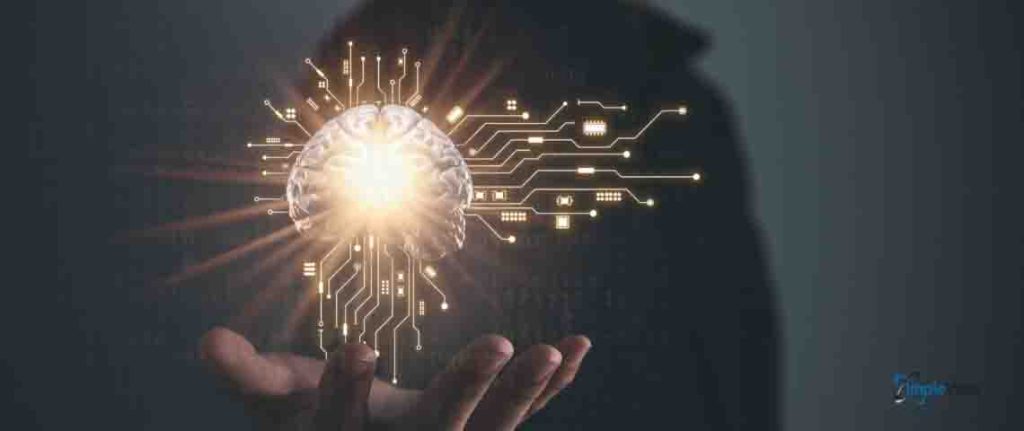
FAQ
Q1: What is AI in software development?
A: AI in software development refers to using artificial intelligence (including machine learning and natural language processing) to assist or automate tasks in the Software Development Life Cycle (SDLC). This includes code generation, automated testing, bug detection, and even project planning. AI tools like GitHub Copilot, ChatGPT, and other coding assistants apply learned patterns to improve efficiency and quality in software projects.
Q2: How does AI improve software development productivity?
A: AI speeds up repetitive tasks so developers focus on creative work. For example, code-completion tools auto-generate boilerplate, AI-driven test suites find bugs faster, and documentation assistants summarize code. Surveys show 82% of companies see at least a 20% productivity boost with AI, and independent reports (e.g. IBM/ChatGPT surveys) indicate around half of developers experience noticeable productivity gains.
Q3: What are common use cases of AI in software development?
A: Popular use cases include code generation (72% of firms use it), documentation writing, code review (e.g. detecting bugs), automated testing (generating test cases and running them), and DevOps automation (optimizing deployments). AI also helps in project management analytics and UX design by predicting requirements and suggesting interface layouts.
Q4: Will AI replace software developers?
A: No – AI is viewed as a powerful assistant, not a replacement. Studies emphasize that human oversight is still needed. For example, McKinsey found AI tools can make developers twice as happy and productive, but require developers to iterate and ensure quality. In practice, AI handles routine coding tasks, freeing developers to focus on complex problem-solving. Most experts see AI as transforming developer roles (toward AI-augmented engineering) rather than eliminating them.
Q5: What challenges does AI bring to software development?
A: Key challenges include managing data privacy, ensuring model transparency, and avoiding bias. According to Techreviewer, data privacy and explainability are top concerns when scaling AI. There’s also the complexity of new tools: many teams juggle multiple AI services, which can complicate workflows. Ensuring code quality and handling security in AI-generated code are important too. Companies must implement governance processes and train staff to mitigate these issues.
Q6: Which AI tools and platforms are used in software development?
A: Common AI tools include generative coding assistants (GitHub Copilot, TabNine, Amazon CodeWhisperer), large language models (OpenAI’s GPT series, Google’s Bard), and specialized platforms (IBM’s watsonx, Microsoft’s Azure AI). For data-driven tasks, platforms like TensorFlow, PyTorch, and AWS SageMaker are popular. These tools can be embedded in IDEs or called via APIs to assist with coding, testing, and analytics.
Q7: How can a company start integrating AI in their software development process?
A: Begin with pilot projects on well-defined tasks. For example, use AI-assisted code reviews or automated test generation on a small module. Train developers on these tools and set clear metrics (e.g. time saved, fewer bugs). Invest in data pipelines so your software can capture the right information for AI models. We recommend involving cross-functional teams (developers, QA, data science, legal) early, to address technical and governance issues in tandem.
Q8: Is generative AI different from traditional AI in software engineering?
A: Generative AI (like GPT or Codex) specifically generates content (code, text, images) from prompts, and has become widely used in software coding tasks. Traditional AI/ML often refers to predictive models trained on data for analysis (e.g. anomaly detection in logs). Both are valuable: generative AI excels at writing code/comments, while other ML models help with analytics and decision-making. Many modern workflows use both in concert.
Q9: How does AI affect the software development life cycle (SDLC)?
A: AI is embedding into every SDLC phase. In planning, AI analyzes requirements and user data; in design, it suggests architectures. In development, it writes and reviews code. In testing, it creates tests and finds regressions. In deployment, it optimizes infrastructure and monitors systems. This full-cycle integration means faster releases with potentially higher quality, but also requires teams to adapt processes (for example, adding AI-related testing and governance steps).
Q10: What does the future hold for AI in application development?
A: AI’s role will grow significantly. We anticipate more advanced generative and agent-based tools, tighter integration into low-code platforms, and smarter DevOps. Emerging trends include AI-driven project management, autonomous code assistants that handle entire features, and increased use of AI for cybersecurity in apps. Essentially, AI will become the standard way to write, test, and maintain software. The companies prepared to harness AI effectively will lead in innovation.




