In today’s fast-paced business environment, off-the-shelf software solutions often fail to meet the unique demands of individual organizations. Microsoft Dynamics 365 implementations, a powerful suite of business applications, offer extensive customization capabilities, allowing businesses to adapt the platform to their specific workflows, data structures, and user experiences.
As a leading IT service company in Dhaka, Bangladesh, Implevista understands the importance of tailored solutions. This comprehensive guide will walk you through customizing Dynamics 365, ensuring it perfectly aligns with your business needs and drives optimal results.
Understanding Microsoft Dynamics 365 Implementations
Microsoft Dynamics 365 implementations are key to unlocking its full potential. Customization involves modifying various platform aspects, from user interfaces and data fields to business processes and integrations with other systems. This can range from simple configurations, such as adding custom fields, to more complex development tasks, such as creating custom workflows or integrating with external applications.
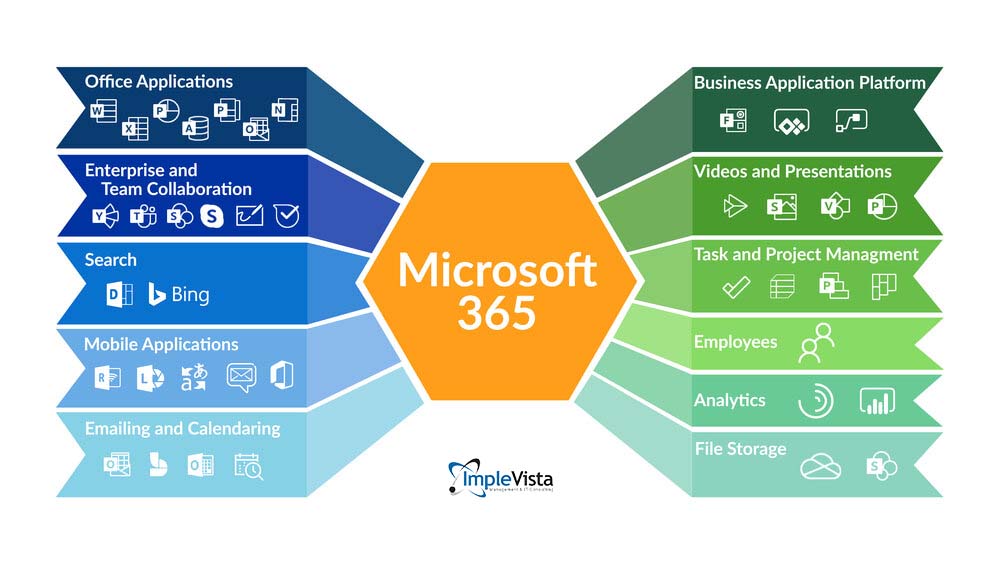
Why Microsoft Dynamics 365 Implementations is the Right Fit for Your Business
Before diving into customization, it’s essential to understand why companies around the world favor Dynamics 365:
- Modular architecture: Pick and choose only what you need.
- Cloud-based & mobile-ready: Work anywhere, anytime.
- Powerful integrations: Seamlessly works with Office 365, Power Platform, and more.
- Scalability: Supports businesses from startups to enterprises.
- Local customization: Adaptable to Bangladeshi tax laws, currencies, and compliance standards.
These features make it a top choice for businesses looking for intelligent ERP and CRM solutions.
Key Customization Techniques for Microsoft Dynamics 365 Integration
- Configuration: This involves using the built-in tools within Dynamics 365 to modify the system without writing code. Examples include:
- Creating and modifying forms, views, and charts.
- Adding custom fields and entities.
- Defining business rules and workflows.
- Custom Development: For more complex requirements, developers can use code to extend the functionality of Dynamics 365. This includes:
- Developing custom plugins and workflows.
- Creating custom integrations with other applications.
- Building custom user interfaces.
- Integration: Connecting Dynamics 365 with other systems to share data and automate processes. This is crucial for businesses using multiple applications. Proper planning is vital for successful Microsoft Dynamics 365 implementations.
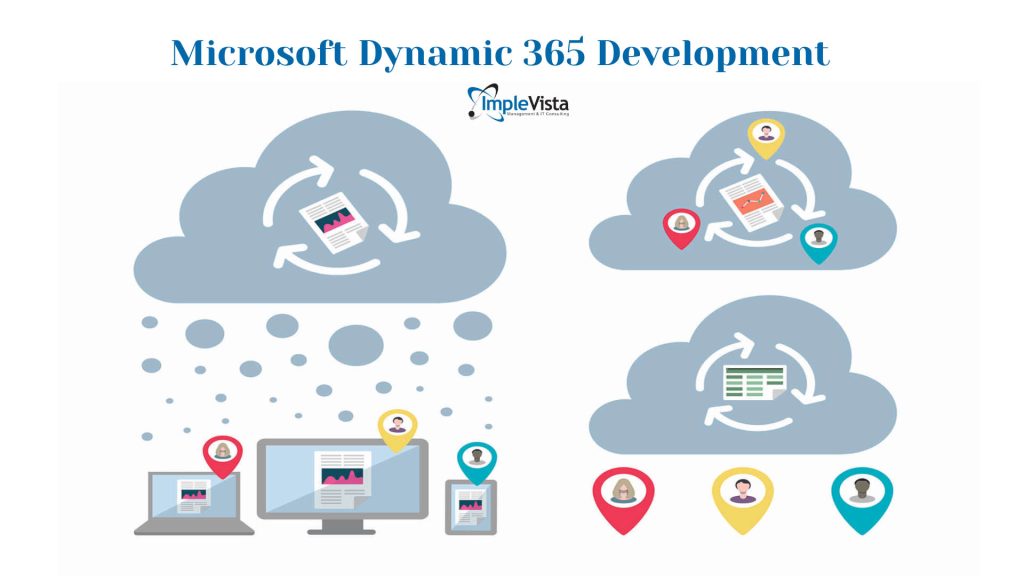
Step-by-Step Guide to Customizing Microsoft Dynamics 365 Implementations
-
Understand Your Business Objectives
Customizing Microsoft Dynamics 365 starts with a deep dive into your business needs. You must assess your current workflows, bottlenecks, and future goals to create a roadmap for customization. Start by answering key questions:
- Are you trying to enhance sales, streamline customer service, or improve financial operations?
- What manual tasks consume too much time or result in errors?
- What KPIs are most important to your success?
This initial assessment acts as your foundation. With clarity on your objectives, you can ensure every customization aligns with your strategic goals, making your Microsoft Dynamics 365 implementations more effective and ROI-driven.
-
Select the Right Modules
Microsoft Dynamics 365 implementations offer a suite of modular applications, allowing businesses to adopt only what they need. Each module serves a distinct purpose:
- Sales: Empower your team with tools to manage leads, nurture prospects, and close deals.
- Customer Service: Enhance support efficiency with case management and knowledge base integrations.
- Finance and Operations: Oversee financials, supply chains, and HR with precision.
- Marketing: Launch and track multichannel campaigns to improve engagement.
Choosing the right modules helps prevent software bloat and ensures you invest in capabilities that directly impact your pain points. You can always scale by adding more modules as your business evolves.
-
Customize Forms, Fields & Entities
Out-of-the-box forms and fields may not fully capture your business data. Fortunately, Dynamics 365 allows you to tailor these components using the Microsoft Power Platform:
- Add custom fields to capture specific data points relevant to your operations.
- Modify existing forms to simplify data entry and enhance user experience.
- Create new entities that mirror your business’s unique structure—like departments, assets, or workflows.
By customizing the data structure, you align Dynamics 365 with your internal processes, reducing friction and boosting adoption.
-
Automate Business Processes with Power Automate
One of the most powerful tools within the Microsoft ecosystem is Power Automate. It allows you to build workflows that automate repetitive tasks, ensuring efficiency and accuracy. Examples include:
- Lead Assignment: Automatically assign leads to sales reps based on geography or industry.
- Inventory Alerts: Trigger low-stock notifications to prevent supply issues.
- Approval Processes: Automate expense and leave approvals with conditional workflows.
Automation saves time and ensures that your business processes are consistent and error-free. This is a significant value driver in any Microsoft Dynamics 365 implementations.
-
Leverage Microsoft Dynamics 365 Integration
Dynamics 365 becomes exponentially more powerful when integrated with other tools. Integration ensures seamless data flow, whether it’s your email platform, eCommerce site, or accounting software. Consider these integration scenarios:
- Outlook and Teams: Sync calendars, emails, and meetings for unified communication.
- QuickBooks or Xero: Connect your financial systems for streamlined bookkeeping.
- Shopify, WooCommerce, or Magento: Manage orders, customers, and inventory from a single dashboard.
With strong Microsoft Dynamics 365 integration, you eliminate data silos, reduce duplication, and create a more agile business environment.
-
Build Interactive Dashboards & Reports
Data is only helpful if you can interpret it quickly. Dynamics 365 has built-in analytics tools; the insights become even richer when paired with Power BI. You can:
- Create department-specific dashboards to monitor performance in real-time.
- Visualize KPIs like conversion rates, support response time, or cash flow trends.
- Schedule automated reports for weekly or monthly reviews with leadership.
Custom dashboards give each team member a personalized view of the data they need, encouraging smarter, data-driven decisions.
-
Implement Role-Based Security
Security is vital in any system, especially when managing sensitive business data. Dynamics 365 supports robust role-based access control, allowing you to:
- Define user roles based on department, hierarchy, or responsibility.
- Restrict access to modules, data fields, or records.
- Ensure compliance with internal policies and external regulations (such as GDPR).
This granular control ensures your data is secure while giving teams the necessary access to perform efficiently.
Best Practices for Dynamics 365 Customization
- Use Configuration Whenever Possible: Code-based customization should be reserved for complex scenarios that cannot be achieved through configuration.
- Follow Naming Conventions: Use clear and consistent naming conventions for custom components to improve maintainability.
- Document Your Customizations: Thoroughly document all customizations, including their purpose, implementation details, and dependencies.
- Use Solutions: Package your customizations into solutions to facilitate deployment and management.
- Consider Performance: Optimize your customizations to minimize their impact on system performance. These best practices are essential for successful Microsoft Dynamics 365 implementations.
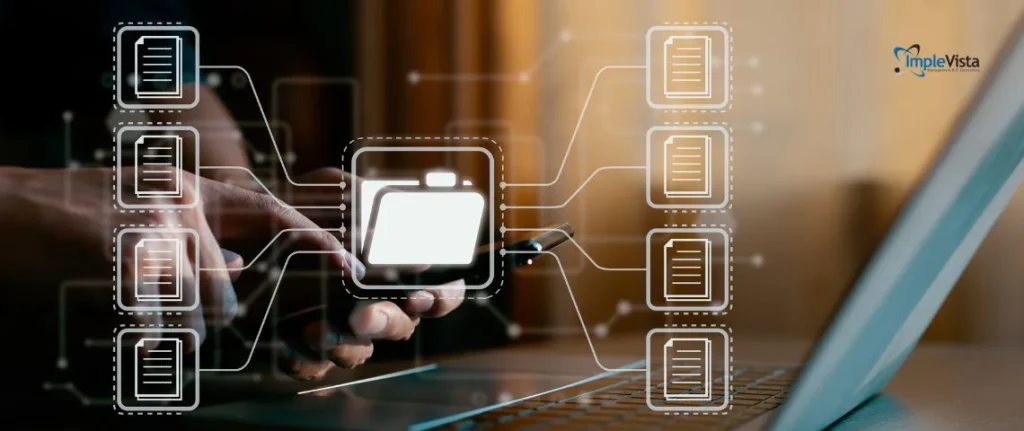
Why Choose Implevista for Dynamics 365 Implementations
As a leading IT service company specializing in Microsoft Dynamics 365 implementations in Dhaka, Bangladesh, Implevista possesses the expertise and experience to guide you through every step of the Dynamics 365 customization process. We offer:
- Expert Consulting: Our consultants work closely with you to understand your unique business needs and develop a tailored customization strategy.
- Custom Development Services: Our experienced developers can create custom solutions to meet even the most complex requirements.
- Integration Expertise: We have a proven track record of successfully integrating Dynamics 365 with various systems.
- Ongoing Support and Maintenance: We provide ongoing support and maintenance services to ensure your customized system continues to meet your evolving needs. Our comprehensive approach ensures the successful implementation of Microsoft Dynamics 365.
Frequently Asked Questions (FAQs): Microsoft Dynamics 365 Implementations
- What is Microsoft Dynamics 365 customization?
Customization involves customizing the Dynamics 365 platform—modules, workflows, forms, and dashboards—to fit your specific business needs, processes, and goals.
- How long does it take to customize Dynamics 365?
Basic customizations can take 2–4 weeks. In contrast, more complex Microsoft Dynamics 365 implementations may take several months, depending on your requirements and the number of modules involved.
- Can I customize Dynamics 365 without technical knowledge?
Yes. Thanks to no-code and low-code tools like Power Automate and Power Apps, many customizations can be done without excellent technical skills.
- Is Dynamics 365 suitable for small businesses?
Absolutely. Microsoft Dynamics 365 is modular and scalable, making it ideal for startups and small businesses that want to grow into the platform over time.
- What tools are used to automate processes in Dynamics 365?
Power Automate is commonly used to automate workflows such as lead assignments, approval chains, and data updates within Dynamics 365.
- Which modules can I start with if I’m new to Dynamics 365?
Popular starting modules include Sales, Customer Service, and Finance. Based on evolving business needs, you can add others later.
- Can Dynamics 365 integrate with third-party tools?
Yes. Microsoft Dynamics 365 supports seamless integration with tools like Outlook, QuickBooks, Shopify, and more through built-in connectors and APIs.
- How do dashboards help in Dynamics 365?
Custom dashboards offer real-time insights, helping teams track KPIs, monitor performance, and make data-driven decisions quickly and effectively.
- Is my business data secure in Dynamics 365?
Yes. Dynamics 365 offers robust security features, such as role-based access, field-level control, and compliance with regulations like GDPR.
- Why choose Implevista for Dynamics 365 implementation?
Implevista brings deep expertise in Microsoft Dynamics 365 implementations, offering tailored solutions, reliable support, and a track record of success across various industries.

Final Thoughts: Maximize Your ROI with Implevista
Customizing Microsoft Dynamics 365 is no longer optional—it’s essential. Whether intelligent automation or seamless integration, the proper setup can boost efficiency and help you stay competitive.
At Implevista, we specialize in result-driven Microsoft Dynamics 365 implementations tailored to your business.
🚀 Contact Implevista today for a free consultation and start your Dynamics 365 journey smartly!




