Cross-platform mobile app development is increasingly popular for quickly delivering apps on both Android and iOS from a single codebase. According to industry surveys, Flutter and React Native dominate this space – a 2021 Statista poll found 42% of developers preferred Flutter and 38% chose React Native. Even a recent StackOverflow developer survey shows nearly equal adoption (9.4% use Flutter vs 9.0% use React Native).
Both frameworks offer mobile application development with hot reload and shared logic, but they differ in language, architecture, and ecosystem. In this guide, we compare their strengths and weaknesses (performance, community support, platform reach), and offer advice on choosing the right tool for your project and team.
Popularity and Trends in Mobile App Development
Flutter and React Native lead the cross-platform segment of mobile app development. Flutter’s popularity has surged – for example, it now has about 170,000 GitHub stars versus React Native’s ~121,000. App usage data supports this trend: an AppFigures report shows Flutter present in 14% of iOS apps and 21% of Android apps, slightly above React Native (13% iOS, 18% Android). The gap is narrowing, but Flutter currently edges out React Native in developer interest.
Both communities are growing. According to JetBrains and other surveys, roughly half of new mobile projects use cross-platform frameworks. Flutter has Google’s strong backing and fast-moving updates, while React Native benefits from Facebook’s support and integration with the huge JavaScript ecosystem. In practice, both frameworks power many production apps. For example, top apps like Facebook, Instagram, Skype and Shopify use React Native, and Flutter is used by Google Ads, Alibaba, and others – reflecting each tool’s market traction.
Long-Term Adoption
Even as new frameworks emerge, Flutter and React Native remain safe bets. Both have roadmaps extending beyond 2025. React Native’s new Fabric architecture and JavaScript Interface (JSI) aim to eliminate the old JS “bridge” overhead, improving performance and maintainability. Flutter continues adding desktop and web support, making it a one-stop solution for multiple platforms. The key trend: projects are choosing based on fit, not star-count, and often maintain hybrid teams skilled in both app development approaches.

What is Flutter?
Flutter is Google’s open-source UI toolkit for building natively compiled applications. It uses the Dart programming language and provides a rich set of customizable widgets. Unlike many frameworks that wrap a web view, Flutter draws every pixel on the screen using the Skia graphics library, ensuring consistent UI and high performance. Apps are Ahead-of-Time compiled to native ARM code, which often yields near-native speed. For example, Flutter’s AOT compilation allows its apps to run as fast as native ones on both iOS and Android.
Key points about Flutter:
- UI Customization: Flutter’s widget-based UI is extremely flexible. Everything from buttons to layouts is a widget, so you have pixel-perfect control over look and feel across platforms.
- Single Codebase (Mobile, Web, Desktop): A Flutter app can be compiled for Android, iOS, Windows, Mac, Linux and even web browsers from one codebase.
- Hot Reload: Offers very fast iteration. Changes to Dart code reflect almost instantly in the running app.
- Large Official Library: Flutter includes Material Design and Cupertino (iOS-style) widgets. While its ecosystem is younger, it has thousands of packages (plugins) for common features.
Flutter’s performance advantages:
- Smooth UI and Animations: Because Flutter redraws the UI each frame using GPU acceleration, it typically achieves very high frame rates (60–120 FPS) for animations. The Skia engine ensures fluid 60fps rendering even on older devices.
- Consistent Look: Apps look and behave the same on all devices, since Flutter doesn’t rely on native UI components. This means you avoid fragmented UI issues when OS versions differ.
- Good for MVPs: Many developers note that Flutter’s full-featured UI toolkit can speed up building prototypes and MVPs.
Flutter Drawbacks
However, Flutter has some downsides:
- New Language (Dart): Teams must learn Dart, which may slow adoption for JavaScript developers. The language is easy, but it’s another syntax to pick up.
- App Size: Flutter apps tend to have larger binary sizes than React Native, due to embedding the Dart runtime and libraries.
- Maturing Ecosystem: Although growing fast, some niche platform integrations or UI libraries may lag native or React Native counterparts. There are fewer third-party packages than in JavaScript (though Google’s official support is extensive).
- Fewer Legacy Apps: Since Flutter is newer, there are fewer older large-scale apps to point to (though this is changing as the Flutter community grows).
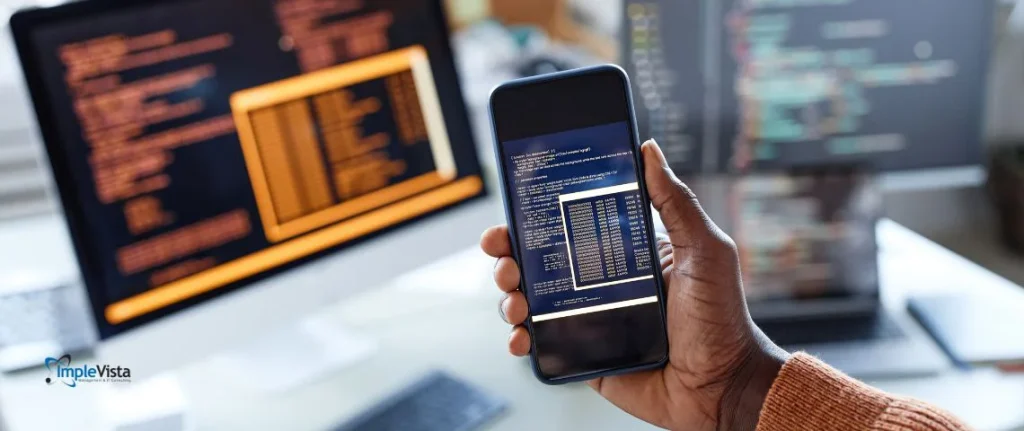
What is React Native?
React Native (RN) is Meta/Facebook’s open-source framework for building cross-platform mobile apps using JavaScript. It leverages the React library concepts from the web, allowing developers to write UI components in JavaScript (often with JSX) that are then rendered as native UI elements on Android and iOS. Because it uses native widgets and APIs, React Native apps can look and feel like true native apps.
Key points about React Native:
- JavaScript-Based: Uses JavaScript (and optionally TypeScript) with React patterns, making it familiar to web developers.
- Native UI Components: React Native provides wrappers for native UI components (like buttons, switches, text fields), which means an app uses the platform’s actual native controls.
- Reusable Code: You can share most of your code across Android and iOS (and even use React Native for Web in some setups), accelerating cross-platform mobile app development.
- Hot Reload: Supports hot reloading for quick iteration (though in practice Flutter’s hot reload retains more state during changes).
- Extensibility: You can drop down into native code (Swift/Java) for platform-specific features. React Native supports linking to native modules or using cross-platform libraries.
React Native benefits from a huge developer community and package ecosystem (npm). There are thousands of ready-made components and libraries for everything from navigation to camera integration. It’s battle-tested: many major apps use it (Facebook, Instagram, Discord, and even parts of Shopify), so it’s proven and stable.
React Native Drawbacks
Some challenges with RN include:
- JS Bridge Overhead: React Native originally relied on a JavaScript-to-native bridge which could introduce performance overhead. However, recent “New Architecture” updates (Fabric, TurboModules) remove much of this overhead using JSI (JavaScript Interface). Modern RN apps see much better performance as a result.
- UI Inconsistencies: Since RN uses native components, slight differences in look and layout can emerge between Android and iOS. You may need extra work to tweak styling per-platform.
- Learning Curve: If you haven’t used React or modern JavaScript (ES6+), there’s a learning curve to JSX and the RN ecosystem. However, for JS developers RN is usually very approachable.
- Versioning: RN’s rapid release cycle sometimes causes breaking changes. Coordinating native dependencies across multiple packages can be tricky.
Performance and Architecture Comparison
Flutter Performance: Flutter apps are compiled ahead-of-time (AOT) to native machine code, avoiding any need for a runtime bridge. The result is very fast startup and smooth runtime behavior. The Skia engine allows Flutter to redraw the UI each frame: “Flutter UI delivers a smooth and fast experience”. In benchmarks, Flutter tends to use less CPU than React Native for equivalent tasks (e.g. ~43% vs ~53% CPU usage in one test) while memory usage is comparable. Updates like the new Impeller renderer (replacing Skia’s older engine) promise even better frame rates and GPU usage on modern devices.
React Native Performance: Early RN versions had a JavaScript bridge that could slow down very complex UIs or frequent cross-talk. The new Fabric renderer and JSI remove that bridge, so now JS code can call native APIs with minimal serialization cost. In practice, RN performance is now very good for most apps. For example, “React Native compiles your app into native apps, which are almost identical to apps created using native tools”. Animation performance in RN depends on use of native drivers, but RN can achieve smooth 60fps when optimized properly. Teams often note that if their app isn’t animation-heavy, RN’s performance is quite acceptable. In general:
- Startup: Flutter’s binary is larger (so cold start might be slightly longer), but once running, Flutter often feels snappier.
- Runtime: Both can hit 60fps easily on standard UIs. Flutter’s own rendering often gives it an edge in heavy graphical apps. RN’s new architecture narrows the gap significantly.
- Memory: Recent tests show Flutter and RN use similar memory for typical apps (around 7–8%).
Ultimately, developer skill and design patterns matter a lot. As TheDroidSonRoids notes, “developer skill and architectural decisions matter more than framework choice for typical apps” (though careful engineering can optimize both frameworks).
Community and Ecosystem
React Native’s ecosystem is deeply tied to the JavaScript world. Nearly any JS library can be used or adapted for RN. Thousands of plugins exist on npm, and companies can leverage web developers. In terms of learning resources and talent, it’s easier to find experienced React or JavaScript developers than Dart experts. Many developers find RN’s mature tooling (Jest, Expo, React DevTools) and community support comforting.
Flutter’s community is younger but extremely enthusiastic. Google’s support, and a growing share in surveys, mean more contributors and conferences each year. The Flutter “pub.dev” package repository is filling with widgets and integrations. GitHub activity is high – Flutter has 102k stars to React Native’s 92k, illustrating its momentum. While RN has more legacy libraries, Flutter’s plugins often work seamlessly since they are built with Dart and maintained by Google or the community. Flutter’s documentation (API docs, code labs) is also widely praised.
Both frameworks are free and open-source, with backing from tech giants (Google vs Meta). Both have official forums, Slack/Discord channels, and conferences. React Native may have more third-party tutorials simply due to age, but Flutter’s official resources are very comprehensive. In short: React Native – biggest ecosystem; Flutter – rapidly growing, especially for UI-rich apps.
Platform Support and Tooling
By design, both frameworks target iOS and Android. Beyond that, Flutter has more out-of-the-box multi-platform reach. Flutter can compile to web and desktop (Windows, macOS, Linux) already; apps written in Flutter run on those platforms with a single Dart codebase. It even supports Google’s experimental Fuchsia OS. React Native’s focus is mobile, but projects like React Native for Web or Microsoft’s React Native for Windows/Mac bring it to other platforms. In practice:
- Android/iOS: Both excel here. Native performance and native UI (RN) vs custom UI (Flutter) is the main distinction.
- Web: Flutter’s web support (via Dart compiled to JavaScript) is production-ready. React Native can reuse some code for web via React Native Web, but it often requires extra setup.
- Desktop: Flutter provides a unified UI on desktop. React Native can target desktop with add-ons but it’s less common.
- Wearables/TV/IoT: Both have community plugins for watches and TV; Flutter’s architecture makes porting easier. React Native has modules for things like Android TV.
Both frameworks integrate well with mobile backends and services (e.g. Firebase, AWS). Flutter’s close ties with Firebase (Google product) are a plus. RN can use any JavaScript-accessible backend or cloud.

Choosing the Right Tool for Your Project
There’s no one-size-fits-all answer – the “best” choice depends on your project goals and team. Consider:
- Developer Skillset: If your team already knows JavaScript/React, React Native is easier to adopt. If you have strong Dart skills or want to learn Google’s ecosystem, Flutter is great.
- UI Requirements: For highly customized, animation-rich UIs, Flutter often provides smoother performance and pixel-perfect control. If you prefer using native controls and matching each platform’s design, React Native may require less custom work.
- Speed of Delivery: Both offer fast development with hot reload. Flutter’s all-in-one tooling (in Android Studio or VS Code) can speed up UI iteration. RN has the advantage that many developers already know the tools.
- Project Complexity: For complex apps that need easy integration with existing native libraries (e.g. leveraging an existing Android library), React Native’s ability to write native modules in Java/Swift is useful. Flutter also supports native calls, but requires writing platform channels.
- Platform Targets: If you need a web or desktop version of the app in the future, Flutter is already equipped for that. If you mainly target mobile, both are fine.
- Community and Support: If you need lots of third-party libraries or community help, React Native’s older ecosystem gives more choices. Flutter’s community is growing fast and Google’s backing means good documentation and corporate support.
- Company Expertise: Some businesses simply have a preferred technology partner. As Implevista’s experience shows, choosing a framework that matches your technology stack can speed up development and reduce risks.
Below is a quick comparison to summarize which scenarios favor which framework:
- Use Flutter when:
- You want a highly customized, consistent UI/UX across platforms.
- Performance-critical animations or graphics are needed.
- A single codebase for mobile+web+desktop is a priority.
- The team is comfortable learning Dart or is coming from Android development.
- Use React Native when:
- You have JavaScript/React expertise and want to reuse web development skills.
- You need to leverage existing JS libraries or share logic with a React web app.
- Faster startup or smaller app size is important (Flutter apps are larger).
- You want to integrate deeply with native modules (e.g., use a native SDK directly).
Ultimately, many companies and mobile application development teams evaluate both with prototypes. As one industry guide notes: “Your choice should depend on your team’s skills, performance requirements, and platform UI consistency”. For guidance, Implevista’s Mobility services specialize in advising clients on framework selection based on project needs.
Conclusion
Flutter and React Native are both excellent choices for cross-platform mobile app development. Flutter shines with its fast, expressive UI toolkit and multi-platform reach, while React Native excels with its large JavaScript ecosystem and native-like interfaces. The best choice depends on your project goals, timeline, and team skills. As one Statista analyst noted, the two frameworks are now “almost equally popular” among developers, so either can serve your needs well if used wisely.
At Implevista, we have expertise in both frameworks. Whether you need a high-performance Flutter app or a robust React Native solution, our team of experienced mobile developers can build it. Contact Implevista to discuss your project and see which approach fits best. Visit our Mobility services page to learn how we deliver custom mobile solutions, and subscribe to our blog for more insights on mobile application development.
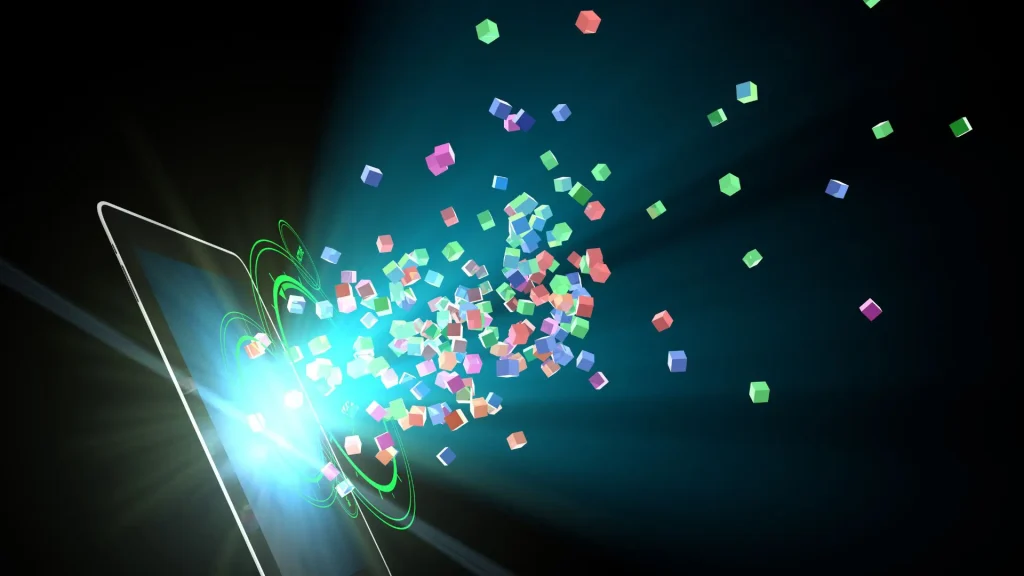
FAQs
Q: What is Flutter and how is it used in mobile app development?
A: Flutter is Google’s UI toolkit that uses the Dart language to build cross-platform mobile applications. It compiles to native ARM code, providing high performance and custom UIs. Flutter apps run on iOS, Android, web, and desktop from one codebase.
Q: What is React Native and what languages does it use?
A: React Native is Facebook’s cross-platform framework for building native mobile apps. Developers write components in JavaScript (often with JSX) and React syntax. React Native uses the host platform’s native UI widgets, so JavaScript code is bridged to native APIs.
Q: Which is easier to learn, Flutter or React Native?
A: React Native is often easier for those already familiar with JavaScript and React, since it uses common JS tools. Flutter requires learning Dart, which is less known. Teams with web or JS backgrounds typically find React Native more accessible; teams willing to learn Dart can benefit from Flutter’s design advantages.
Q: Which framework offers better performance?
A: Flutter generally has an edge in raw UI performance because it compiles to native code and renders graphics with the Skia engine. React Native apps perform very well too, and with the new JSI architecture (Fabric), the performance gap has narrowed. In real-world use both can achieve smooth 60fps interfaces.
Q: Which framework has a larger community?
A: React Native has a longer history and a very large community, given its ties to JavaScript. Flutter’s community is newer but growing rapidly. For example, Flutter has 102k GitHub stars versus React Native’s 92k, showing strong interest. Both frameworks have active ecosystems, but RN may have more legacy libraries at this point.
Q: Can Flutter and React Native be used for web or desktop apps?
A: Flutter supports web and desktop (Windows/Mac/Linux) with the same codebase. React Native itself is focused on mobile, though React Native for Web and third-party desktop solutions exist. If you plan to target browsers or desktop out of the gate, Flutter’s multi-platform support can be an advantage.
Q: Do any big companies use Flutter or React Native?
A: Yes. React Native powers apps like Facebook, Instagram, Skype and many others. Flutter is used by companies such as Google (e.g. Google Ads app), Alibaba, BMW and others. The backing of Google (Flutter) and Meta (RN) means both have solid industrial support.
Q: What programming languages do Flutter and React Native use?
A: Flutter uses Dart, a language developed by Google. React Native uses JavaScript (or TypeScript) with JSX, leveraging the React library. If your developers already know JS, that simplifies React Native; if you’re okay learning a new language, Dart is straightforward and easy to pick up.
Q: Which framework should I choose for my project?
A: It depends on your needs. Choose Flutter if you want a highly customized UI/animation and plan to target web/desktop as well. Choose React Native if you have a JavaScript team or plan to integrate heavily with existing web/React code. Evaluate your team’s skills and project goals – Implevista can help you make the right decision.
Q: How do Flutter and React Native impact development speed and cost?
A: Both enable faster development than building two separate native apps. Flutter’s rich widget library and unified codebase can speed up UI-heavy projects, while React Native’s use of existing JS libraries can accelerate data-driven apps. Ultimately, developer familiarity matters most: using a framework your team knows well reduces time and cost.




