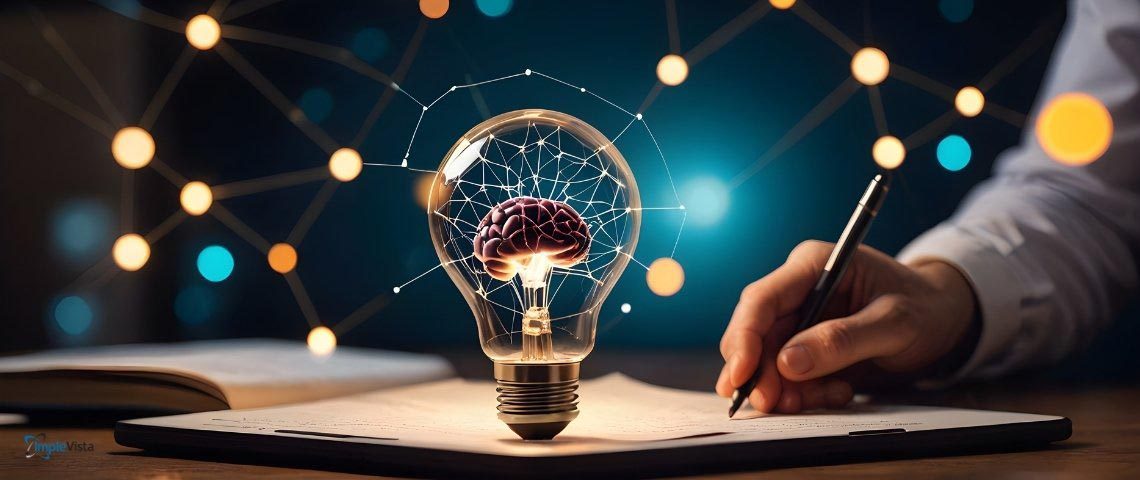Generative AI in software development refers to using advanced algorithms—often large language models (LLMs)—to automatically generate or improve code and other artifacts. In simple terms, generative AI uses algorithms that can create new content from prompts – including essays, images, and code.
For example, IBM notes that “AI code-generation software” uses LLMs to produce actual computer code from plain-English instructions. This means developers can describe functionality in words and have the AI draft code accordingly, create test scenarios, or even generate documentation.
These AI-powered tools are transforming the developer’s workflow: they handle repetitive tasks like writing boilerplate or documentation, letting programmers focus on higher-level design and logic.
Early reports show dramatic productivity gains. For instance, a McKinsey study found developers using generative AI could write new code in nearly half the time and document code functionality in half the time. In parallel, IBM notes that AI-generated code suggestions “can increase developers’ productivity and optimize their workflow” by automating routine tasks and reducing context switching.
With core keywords like code generation, AI coding assistant, and developer productivity guiding their work, teams using tools such as GPT-4, GitHub Copilot, or Amazon CodeWhisperer are already seeing remarkable speed-ups.
Implevista’s own experts emphasize these trends: their developers are “leveraging AI in our custom software development services” to automate code generation, testing, and maintenance. In other words, AI is already being built into our development processes.
KPMG even observes that generative AI “promises to rewrite the way software is built and maintained,” highlighting how dramatically development could change. In practice, these tools let a developer say what they want in words and get code in return. The AI acts like an AI coding assistant, interpreting prompts to generate functions, classes or even entire modules.
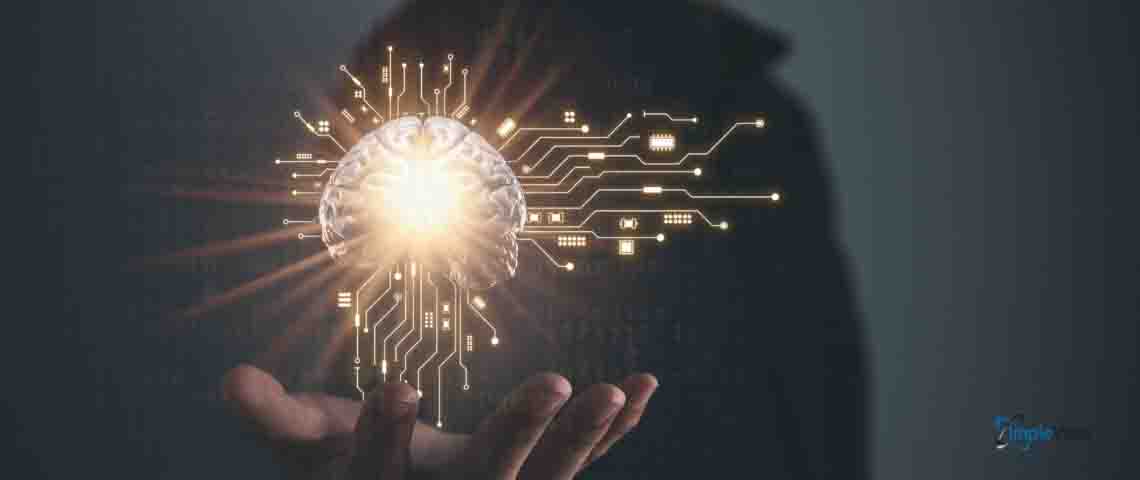
Generative AI for Code Generation
Modern AI coding assistants can actually write code in many programming languages. Tools like GitHub Copilot (based on OpenAI’s Codex) or Amazon CodeWhisperer will take simple prompts and generate working code snippets or entire functions. Oracle points out that by using these genAI tools, development teams may see 20–50% performance gains immediately.
Essentially, writing code becomes closer to writing instructions: the AI parses your request (e.g. “Write a Python function that sorts a list”) and completes the work. These models understand strict programming syntax too: Oracle notes GenAI is “very effective at learning coding languages with strict grammar and rules,” and can function as an assistant or even a full team member in the dev process.
For example, AI tools can even help translate legacy COBOL routines into modern languages, easing maintenance work.
Key benefits of AI-based code generation include:
– Time savings: AI can write boilerplate code quickly, freeing developers to focus on complex logic.
– Automated testing: AI can immediately generate and even run tests, catching bugs faster than manual processes.
– Greater accessibility: Non-programmers can contribute to code by leveraging AI prompts, lowering the barrier to entry.
In short, generative AI turns coding into a high-level dialogue. You describe functionality, and the AI provides the underlying code. These AI coding assistants (Copilot, CodeWhisperer, TabNine, etc.) are learning all the patterns of coding from vast codebases.
While the AI does the heavy lifting, developers still review and refine the output. Indeed, IBM and McKinsey both emphasize that developers must validate AI-generated code – but with oversight, the productivity payoff is enormous.
AI Coding Assistants: Boosting Developer Productivity
Generative AI-powered coding assistants have become indispensable in modern workflows. They integrate into IDEs or chat interfaces so you can ask a tool like ChatGPT or Copilot, “Generate a React component for X,” and get working code back. The result: developers stay “in flow” longer and switch contexts less.
For example, studies show writing new code takes roughly half the time with AI assistance, and IBM confirms such tools “increase developers’ productivity” by taking care of routine tasks. In practical terms, this means faster releases and fewer simple bugs, as developers spend more time on design and critical thinking.
Even in digital marketing, ChatGPT is praised for versatility – it can write campaign copy and even generate code snippets on request. This cross-domain utility underscores how AI coding assistants are emerging everywhere. As KPMG notes, tools like Copilot allow developers to “hand off the repetitive parts of their jobs” – effectively supercharging productivity.
Google research echoes this sentiment: teams using AI assistants see significant speed gains in planning, coding, and documentation. Implevista’s experience confirms that concrete productivity jumps happen when AI is properly integrated. In summary, AI coding assistants (ChatGPT, Copilot, TabNine and more) are helping developers write code faster, with higher accuracy and greater satisfaction.

Generative AI for Automated Testing and Debugging
Testing and quality assurance benefit greatly from generative AI, too. AI tools can automatically generate test cases, create synthetic data, and analyze code or logs to find hidden bugs. For example, Katalon notes that generative AI can streamline QA by identifying patterns and automating test-case creation.
Similarly, KPMG highlights that AI can “generate unit tests that reduce human error” and even “accelerate debugging with generative AI’s ability to quickly identify coding mistakes”. Generative models can also scan code for common vulnerabilities (e.g. OWASP Top 10) and suggest fixes before the software runs. Altogether, AI-driven testing means more thorough test coverage and faster bug detection, improving software quality and speeding up release cycles.
By automating error-prone tasks, generative AI helps QA teams focus on the hard problems. It can even triage crash logs or automatically debug code snippets by inferring the root cause given an error message. As a result, developers spend less time digging through logs and more time fixing logic. Companies report that AI-augmented testing catches defects earlier in development, reducing costly late-stage fixes. In essence, generative AI is turning a traditionally manual QA process into an automated AI-powered workflow.
Other Key Use Cases of Generative AI
Beyond coding and testing, generative AI is proving useful across the software lifecycle. For example, Oracle points out that companies could use AI to generate entire project plans, design complex architectures, or even create initial code frameworks. AI can assist in code review and documentation: it can flag security flaws according to standards, draft API documentation, or write user stories from code comments.
It can also convert legacy code to modern languages, saving time on migration projects. In short, generative AI is not just writing code – it’s acting like a developer’s helper across planning, coding, testing, and maintenance. For instance, an AI could propose performance improvements or refactoring for existing code, explain a complex module’s functionality, or even suggest alternatives when the first approach stalls.
Benefits and Challenges of Generative AI
The benefits of generative AI in dev are clear: faster coding, more automated testing, and improved developer morale. Oracle lists concrete gains: AI-generated code and tests can be reviewed by humans faster, leading to increased productivity and fewer errors. GenAI can improve code quality by catching logical or security issues early.
It can help with rapid prototyping by whipping up proof-of-concept code, and even let non-developers create simple programs in plain language. In essence, AI turns the promise of more software innovation with fewer resources into reality.
However, there are important challenges and limitations to manage. AI-generated code is not guaranteed correct. Models can “hallucinate” or produce insecure suggestions, so every AI contribution must be reviewed. KPMG warns that current generative artificial intelligence can still produce flawed results, and human oversight is needed.
Data privacy and intellectual property are concerns too: AI models trained on open-source code may inadvertently reproduce copyrighted logic, and the legal status of such code is still unclear. On the practical side, training large models is expensive (though Oracle notes inference is efficient once a model is built), and small teams may lack AI expertise.
There can also be resistance to adoption: teams need to build trust in AI recommendations through testing and governance. Overall, best practice is to use generative artificial intelligence as an assistant, not a replacement: adopt it incrementally, validate its output, and integrate it into established processes.

Future of Software Development with Generative AI
The momentum of generative artificial intelligence shows no sign of slowing. Already, major platforms (GitHub, Microsoft, Google, Amazon) are embedding AI deeply into IDEs and cloud services. Specialized LLMs for code (from OpenAI, Salesforce, Meta and the open-source community) continue to emerge, improving quality and lowering costs.
Looking ahead, expect voice-driven coding assistants, AI-powered DevOps pipelines that auto-generate deployment scripts, and even AI-guided code review bots in version control systems. Businesses plan to embed generative artificial intelligence directly in their applications – for instance, to create reports, design user interfaces, and even auto-generate code on the fly.
KPMG urges organizations to experiment now: companies that “aren’t urgently exploring the opportunity” may leave a competitive edge on the table. In short, generative artificial intelligence is set to remain a defining force in software development for years to come, transforming every stage of how software is conceived and built.
Generative AI represents a powerful shift in how software is built and maintained. It enables coding and testing to become faster, more automated, and often more creative. Organizations that embrace these tools can significantly boost developer productivity and accelerate innovation.
If you’re ready to leverage generative artificial intelligence for your next project, Implevista is here to help. Our development teams specialize in integrating AI-driven solutions – from code generation to automated testing – into custom software solutions. Contact us to discuss how generative artificial intelligence can power your next product, explore our page for more service details, or subscribe to our blog for more AI and tech insights.

FAQ
Q1: What is generative AI in software development?
A1: Generative artificial intelligence refers to AI algorithms (often large language models) that can automatically create new content, including source code. In development, it means using AI tools that can write, refactor, or document code based on prompts. These tools learn from vast codebases and can help developers by generating code snippets, answering coding questions, or even creating entire functions.
Q2: How does generative AI help with code generation?
A2: Generative artificial intelligence assists code generation by interpreting natural-language or partial prompts and producing working code. For example, tools like GitHub Copilot or OpenAI Codex let you describe a function in English and automatically get the corresponding code. This uses LLMs trained on open-source code. Studies show teams using AI code generation can cut development time significantly. The AI can also translate or update existing code and provide suggestions as you type, greatly speeding up development tasks.
Q3: What are AI coding assistants?
A3: AI coding assistants are tools that leverage generative artificial intelligence to help developers write code. They include products like GitHub Copilot, TabNine, Amazon CodeWhisperer, and even ChatGPT. These assistants suggest code completions, generate functions from comments, or answer coding questions. Essentially, they act as AI pair programmers, helping developers code more efficiently and accurately. By automating routine tasks and providing instant examples, AI coding assistants have become valuable members of many development teams.
Q4: How do AI coding assistants improve developer productivity?
A4: By automating boilerplate and repetitive coding tasks, AI assistants save developers significant time. McKinsey found that developers using AI tools can write new code in roughly half the time, and IBM notes these tools can “increase developers’ productivity” by handling routine tasks and reducing context switches. In practice, this means faster releases and fewer simple errors, as developers focus on solving complex problems.
Q5: Can generative AI automate software testing and debugging?
A5: Yes. Generative AI can generate test cases, simulate inputs, and analyze outputs to automate testing. For example, AI can automatically generate unit tests to catch edge-case errors, and even suggest fixes by identifying likely problems. It can also summarize error logs or suggest where bugs occurred. This automation accelerates the QA cycle, as shown by Katalon and KPMG findings.
Q6: What are large language models (LLMs) in the context of coding?
A6: LLMs are massive AI models trained on vast text and code datasets. Examples include OpenAI’s GPT-3/GPT-4, Google’s PaLM, and Meta’s LLaMA. These models learn the structure of programming languages during training, so they can complete code prompts, explain algorithms, or generate documentation. In coding, LLMs serve as the engine behind generative artificial intelligence tools. They effectively “understand” syntax and patterns, allowing them to autocomplete code just like an advanced text editor.
Q7: What are the limitations of generative AI in development?
A7: While powerful, generative artificial intelligence has limitations. Its outputs can be incorrect or insecure, so developers must review all code it produces. AI models may also “hallucinate” answers or reflect biases in their training data. Additionally, training large models is expensive (though inference is cheaper once trained). There are also intellectual property questions when using code learned from open-source projects. In practice, teams should use AI as an assistant, verifying suggestions through testing and code review.
Q8: Will generative AI replace human developers?
A8: No. Generative artificial intelligence is best viewed as a powerful assistant, not a replacement. It handles routine tasks and boosts productivity, but human insight is still required for design, architecture, and critical thinking. Even experts agree that AI “supercharges” developers but doesn’t remove the need for their expertise. The most effective teams use AI to augment human creativity and oversight, not eliminate it.
Q9: How can I start using generative AI in my development workflow?
A9: Begin with pilot projects. Try integrating an AI assistant (like Copilot or ChatGPT) into your IDE for simple coding tasks. Set clear guidelines for use and ensure all AI-generated code is reviewed. Many cloud providers (Azure, AWS, Google Cloud) offer built-in AI coding services you can experiment with. If you need guidance, Implevista’s development team can evaluate the best AI tools for your projects. Services like ChatGPT or GitHub Copilot are easy to try, but start small and grow from there.
Q10: What are some popular generative AI tools for software developers?
A10: Many tools are available today. Popular AI coding assistants include GitHub Copilot (powered by OpenAI’s Codex/GPT models), Amazon CodeWhisperer, and TabNine. There are also tools like Kite or Codeium for code completions. General chatbots (OpenAI ChatGPT, Google Bard) can generate code snippets on demand. For enterprise use, IBM’s watsonx Code Assistant or GitLab’s AI features offer more governance and security. Developers often try a few tools to see which fits their workflow best.