Embracing the Future of Work with Paperless Offices
Imagine an office without stacks of paper cluttering desks and filing cabinets. That’s the goal for many businesses today, and they’re using digital tools to achieve it. Going paperless isn’t just about saving trees; it’s about making work smoother and more efficient. One of the most important tools in the paperless office trend is a Document Management System (DMS).
A DMS helps you digitally store, organize, and find all your essential documents. Think of it like a super-organized digital filing cabinet. We’ll explore how these systems help teams work faster by making it easy to share and find information, keep sensitive data safe from prying eyes, and allow everyone to work together on projects, no matter where they are. We’ll see why so many businesses are making the switch and how DMS is making it possible.
What is a Paperless Office?
Before we dive deeper into the role of document management systems, it’s important to understand what is paperless offices are. A paperless office is an environment where paper-based processes are minimized or eliminated. This is achieved through digital processes, such as document scanning, storage in cloud systems, and electronic communications. With the help of software tools like DMS, businesses can store, manage, and retrieve their documents digitally, leading to faster, more efficient workflows.
Paperless offices aim to reduce the environmental impact of paper waste while also improving accessibility, security, and compliance in the workplace. The adoption of a paperless workflow relies heavily on the use of tools and technologies that enable smooth, seamless transitions from traditional paper-based methods to more modern, digital alternatives.

Why Your Company Should Go Paperless
Making the transition to paperless offices can seem like a daunting task for many businesses, but the advantages far outweigh the initial hurdles. Whether you are a small startup or a large corporation, embracing a paperless environment offers significant benefits that go beyond reducing paper waste. Here are some reasons why your company should make the shift:
- Cost Savings
Managing physical documents comes with direct costs—paper, printing, ink, filing cabinets, and storage space. By eliminating these costs, your company can save a substantial amount of money annually. Furthermore, digital documents require fewer resources to store and manage.
- Improved Productivity
Paperless offices allow employees to access documents quickly and efficiently. With advanced search functions and digital workflows, tasks that used to take hours or days can now be completed in a fraction of the time, boosting productivity across the organization.
- Environmental Impact
Companies are increasingly focusing on sustainability. Going paperless helps reduce your environmental footprint by cutting down on paper waste and the resources required to produce it. This is not only beneficial for the planet but also enhances your company’s reputation as an environmentally responsible organization.
- Enhanced Data Security
Physical documents can easily be lost, damaged, or accessed by unauthorized individuals. Paperless offices, with the help of a Document Management System (DMS), provide a more secure way to store and protect sensitive information. DMS tools allow you to encrypt files, control who accesses them, and keep detailed logs of who has viewed or edited documents.
- Better Disaster Recovery
With paperless offices, your company’s documents are stored in secure digital locations, reducing the risk of losing important information due to natural disasters or accidents. Cloud storage solutions offer backup systems that ensure your data is always safe and recoverable.
Embracing paperless offices can fundamentally improve the way your business operates, leading to cost savings, better data management, and a greener future.

Why Paperless Offices Rely on Document Management Systems (DMS)
| Reason | Description | Benefits |
| Centralized Document Storage | DMS stores all documents in a centralized digital location, making them easy to organize, search, and retrieve. | – Faster access
– Better organization – Less time spent searching |
| Enhanced Security and Compliance | DMS offers advanced security features like encryption, access control, and audit trails to protect sensitive data and ensure compliance. | – Stronger security
– Regulatory compliance – Reduced unauthorized access |
| Improved Collaboration and Workflow | DMS facilitates real-time collaboration on documents, allowing teams to edit, share, and comment on files regardless of location. | – Faster decisions
– Better communication – Increased productivity |
| Cost Reduction and Sustainability | By going paperless, businesses reduce costs associated with paper, printing, storage, and other physical document management tasks. | – Lower costs
– Less paper waste – Eco-friendly |
| Disaster Recovery and Business Continuity | DMS ensures that documents are backed up securely in the cloud, minimizing data loss risks and ensuring quick recovery during emergencies. | – Reduced data loss
– Quick recovery – Continuity during disasters |
- Centralized Document Storage and Organization
One of the biggest advantages of a paperless office is the ability to store all documents in a centralized digital system. A document management system (DMS) enables businesses to organize and categorize their files based on custom metadata, making it easier to find and retrieve documents when needed.
Without a DMS, businesses would be forced to rely on physical filing cabinets or unsystematic digital folders, which can be disorganized and inefficient. In contrast, a DMS allows for structured storage with options like:
- Tagging and categorizing files
- Advanced search features to locate documents quickly
- Version control to avoid confusion over document revisions
- Enhanced Security and Compliance
Security is a key concern for any business, especially in the digital age where data breaches and unauthorized access are prevalent. Paperless offices often rely on document management systems to protect sensitive information. DMS tools provide advanced security features like:
- Role-based access control
- Encryption of sensitive files
- Audit trails to track document access and modifications
- Two-factor authentication
By securing documents digitally, businesses reduce the risk of data loss, and unauthorized access, and ensure they meet industry compliance standards. With paperless workflows, it’s easier to implement strict access controls and audit measures to ensure the integrity of the data.
- Improved Collaboration and Workflow Efficiency
A paperless workflow enables teams to collaborate in real time on documents. Document management systems make it easy for team members to share, edit, and comment on files, no matter where they are located. With cloud-based DMS tools, you can:
- Enable seamless collaboration across different teams and locations
- Reduce bottlenecks caused by physical documents or inefficient manual processes
- Automate document routing and approval workflows, reducing time spent on administrative tasks
This improves overall productivity and minimizes errors that often arise from working with paper documents. The real-time collaboration made possible by DMS ensures that all team members are on the same page and can provide feedback instantly.
- Cost Reduction and Sustainability
The paperless office concept is not just about digitalizing documents but also about reducing the overall operational costs. Using a DMS eliminates the need for physical storage space, which in turn reduces costs related to filing cabinets, office supplies, and paper printing.
In addition, it contributes to sustainability goals by reducing paper usage. The environmental benefits of going paperless are undeniable:
- Less paper waste
- Reduced energy consumption for printing and storing paper
- Lower carbon footprint associated with paper production and disposal
By transitioning to paperless offices with a DMS, businesses can lower costs and improve their corporate social responsibility (CSR) efforts.
- Disaster Recovery and Business Continuity
Imagine the nightmare of losing important documents in a fire, flood, or other disaster. Paperless offices with a robust document management system offer protection through cloud-based backup systems. In an emergency or data loss, businesses can quickly recover their documents and continue operations without significant downtime.
Most DMS solutions offer automatic backups and disaster recovery options, which means:
- Reduced risk of data loss due to unforeseen events
- Ensured business continuity in the event of an emergency
This added layer of security allows businesses to bounce back quickly after a disaster, minimizing the negative impact on operations.

Key Features of a Document Management System for Paperless Offices
Document management systems come with several key features that make them indispensable for paperless offices. Here are some of the most essential ones:
- Scanning and OCR Integration
For businesses transitioning from paper to digital documents, DMS tools often include scanning features that convert physical files into digital formats. Optical Character Recognition (OCR) technology helps turn scanned images into searchable text, making it easier to find specific documents.
- Cloud Storage
Cloud storage allows employees to access documents from anywhere, anytime, and on any device. This flexibility is vital for businesses with remote workers or multiple office locations.
- Document Collaboration Tools
DMS platforms often come with built-in tools for document editing, commenting, and sharing. This makes collaboration much smoother, even when team members are working on different continents.
- Workflow Automation
Workflow automation allows businesses to define custom workflows, automating tasks like document approvals, routing, and notifications. This helps eliminate bottlenecks and reduces manual tasks.
- Version Control
Version control tracks changes made to a document and allows businesses to revert to previous versions if necessary. This is particularly helpful for teams working on collaborative documents that require multiple edits over time.
How to Transition to a Paperless Office with a Document Management System
Step 1: Assess Your Current Paper Usage
- Identify key areas where paper is heavily used.
- Analyze potential digital alternatives.
Step 2: Choose the Right Document Management System
- Look for features like OCR (Optical Character Recognition), cloud integration, and access controls.
- Compare solutions based on scalability and industry needs.
Step 3: Digitize Existing Documents
- Use high-quality scanners or mobile apps to convert paper files into digital formats.
- Organize files with metadata and indexing for easy retrieval.
Step 4: Implement Paperless Workflow Automation
- Set up electronic approvals and e-signature workflows.
- Train employees on new digital processes.
Step 5: Monitor and Optimize the System
- Regularly review document access policies.
- Continuously improve workflows based on usage data.
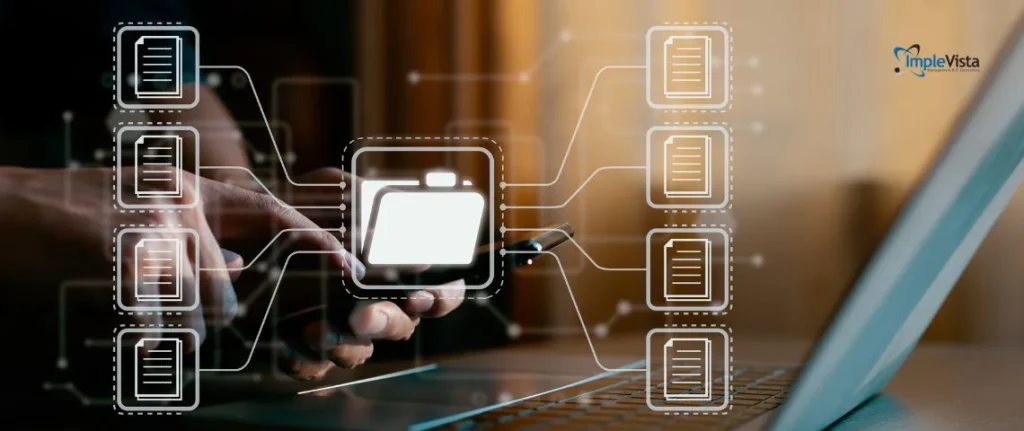
FAQs: Paperless Offices and Document Management Systems
- What are paperless offices?
A paperless office refers to an environment where most document management, storage, and communication are digital rather than relying on physical paper.
- Why should I go paperless?
Going paperless helps save space, reduce costs, improve document organization, and contribute to environmental sustainability.
- How do document management systems work?
Document management systems organize, store, and secure documents digitally, allowing easy access, collaboration, and version control.
- Can I go paperless in a small business?
Yes, small businesses can benefit from paperless solutions, as they help streamline operations, reduce costs, and enhance productivity.
- Are document management systems secure?
Yes, DMS solutions offer advanced security features like encryption, access control, and audit trails to protect sensitive data.
- What is the difference between a document management system and cloud storage?
Cloud storage allows for file storage and sharing, while a DMS offers advanced document organization, version control, and workflow management.
- What are the environmental benefits of paperless offices?
Paperless offices reduce paper waste, energy consumption, and the carbon footprint associated with paper production and disposal.
- Can paperless offices improve team collaboration?
Yes, DMS tools enable real-time collaboration on documents, improving workflow and reducing delays caused by physical document sharing.
- How does a DMS help with disaster recovery?
A DMS typically offers cloud-based storage and automatic backups, making it easier to recover documents in case of data loss due to disasters.
- What are the costs of implementing a paperless office?
The costs of going paperless vary depending on the DMS solution, but the long-term savings in operational costs typically outweigh the initial investment.
Conclusion: Embrace the Paperless Revolution with Document Management Systems
The transition to paperless offices is more than just a passing trend—it’s a strategic business decision that can lead to greater efficiency, improved security, and reduced costs. Document management systems are at the core of this transformation, providing businesses with the tools they need to digitize, organize, and secure their documents.
Whether you are looking to improve paperless office management, reduce your environmental impact, or ensure business continuity, adopting a DMS is a vital step toward achieving these goals.
Ready to implement a paperless office? Explore the best document management systems today to streamline your workflow and enhance productivity. Contact the leading software company, Implevista, for expert guidance and solutions tailored to your business needs!




