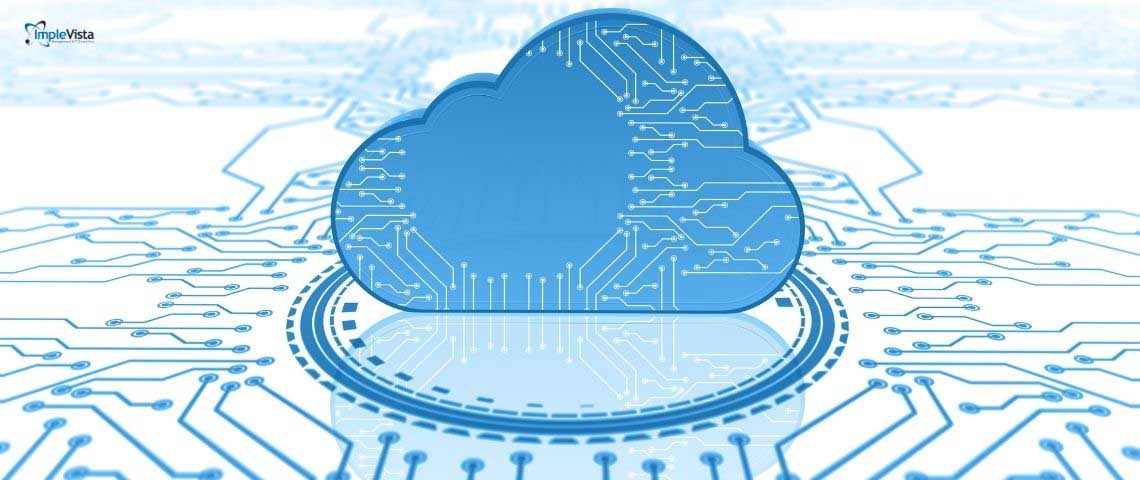Serverless computing is revolutionizing how businesses build and run applications by abstracting away server management. In a serverless model, developers focus on code, while cloud providers handle the servers. This approach – along with cloud-native architectures that use microservices and containers – offers unparalleled agility, scalability, and cost savings.
In this article, we dive deep into what serverless and cloud-native architectures are, their advantages, how they differ from traditional designs, and practical steps to migrate a monolithic application into a serverless, cloud-native ecosystem.
Key topics covered: Definitions of serverless and cloud-native; FaaS (Function as a Service) and microservices; advantages and challenges of these architectures; migration strategies (including “How to migrate a monolithic application to serverless and cloud-native microservices”); real-world examples; and FAQs about serverless, cloud-native, and microservices.
What is Serverless Computing?
Serverless computing (often just “serverless”) is a cloud-native development model where the cloud provider fully manages the server infrastructure. In a serverless model, you write code (often as individual functions) and deploy it; the cloud automatically provisions, scales, and runs it as needed.
The term “serverless” does not mean there are no servers – it means that developers do not manage the servers. As Red Hat explains, “serverless doesn’t mean there are no servers. It means the servers are abstracted away from application development,” with the cloud handling provisioning, maintenance, and scaling.
Why it matters: Since the cloud handles the servers, your team can focus on business logic. You’re billed only for actual execution time – if your code is idle, you pay nothing. This pay-per-use model can dramatically reduce costs, especially for variable or unpredictable workloads.
Function-as-a-Service (FaaS)
A common form of serverless is Function-as-a-Service (FaaS). In FaaS, you write discrete functions (small pieces of code) that are triggered by events (e.g., an API call, a message in a queue, or a file upload). The cloud runs each function only when triggered and scales it instantly.
IBM defines FaaS as “a cloud-computing service that allows customers to run code in response to events, without managing the complex infrastructure typically associated with … microservices applications”. Key points of FaaS:
- Event-driven: Functions execute only when an event occurs. This means near-zero idle cost. “When the action is done…no server idles, no costs are incurred”.
- Automatic scaling: Each function scales independently. IBM notes this “allows you to divide the server into functions that can be scaled automatically and independently…you don’t have to manage infrastructure”.
- Developer focus: You concentrate on writing code. The cloud handles OS patches, runtime scaling, etc. The code often runs in isolated containers.
In addition to FaaS, “serverless” can also include Backend-as-a-Service (BaaS) offerings (managed databases, authentication, storage, etc.) that remove server duties for backend services. Overall, serverless is a subset of cloud-native approaches, focusing on event-driven, on-demand execution.

What is Cloud-Native Architecture?
Cloud-native is an architectural approach designed for the cloud. A cloud-native application is built from loosely coupled microservices, running in containers or managed services, orchestrated to scale elastically. AWS defines cloud-native apps as “software programs that consist of multiple small, interdependent services called microservices,” allowing much greater agility than monolithic apps.
Key characteristics of cloud-native architectures include:
- Microservices: The application is split into many small, independent services. Each microservice focuses on a narrow business function. AWS notes that microservices are “small, independent software components that focus on solving a small problem”. This modularity means teams can develop, deploy, and scale each service separately.
- Containers and Orchestration: Microservices often run in containers (e.g., Docker) for consistency. Platforms like Kubernetes manage these containers, ensuring reliability and scalability.
- API-driven & Declarative: Services communicate over APIs. Cloud-native uses declarative APIs and often embraces technologies like service meshes, which handle service-to-service communication.
- Immutable Infrastructure: Instead of patching live servers, you redeploy new container images. This enhances consistency and reliability.
- DevOps/CICD: Cloud-native is intertwined with CI/CD and DevOps practices. Automated pipelines build, test, and deploy services rapidly. AWS emphasizes that “CI/CD is part of cloud-native, and DevOps aligns development and operations teams”.
- Infrastructure as Code: Cloud environments are defined by code, enabling reproducibility and versioning.
Cloud-native designs also leverage managed services (databases, messaging, etc.) so teams don’t need to build everything from scratch. For example, Implevista’s cloud consulting page highlights how they tailor “cloud-native applications” to unique business needs.

Microservices and Serverless: How They Differ
While related, serverless and microservices are not the same. They represent different layers of architecture:
- Microservices: This is an architectural style. You break an app into services (e.g. user service, order service, payment service). Each service might be a container or VM, and you manage its deployment (orchestration, scaling). The granularity is at the service level.
- Serverless: This usually refers to how code is deployed/run (especially FaaS). Here, the granularity can be even smaller (functions instead of services). The cloud fully manages servers and scaling for you.
IBM points out that serverless and microservices often overlap. Serverless computing means the provider handles infrastructure management, while microservices break a monolith into smaller components. In practice, you can have microservices running as serverless functions (serverless microservices) or traditional containerized microservices.
- In a pure microservices setup (on Kubernetes, for example), you manage containers and clusters, though you may still use managed services.
- In a serverless architecture, your code (e.g. in Lambda functions) only runs on demand. You pay-per-invocation and do not see the servers.
Serverless vs Microservices (Hybrid): AWS describes a “Strangler Fig” approach for migrating to microservices incrementally (we’ll cover that later). Meanwhile, a hybrid approach is serverless microservices – e.g. breaking functions into event-driven Lambdas while still treating them as a service-oriented app. Red Hat calls this “serverless microservices,” which can speed up development and deployment.
Advantages of Each
- Microservices (cloud-native):
- Highly modular, each service can be scaled, updated, and deployed independently.
- Teams can own and develop services in parallel.
- Using containers/orchestration, you can handle large, steady traffic patterns predictably.
- Serverless:
- No server management: No provisioning or patching. The cloud abstracts it away.
- Fine-grained scaling: Functions auto-scale to zero or infinity based on demand.
- Cost-efficient for variable loads: You only pay for execution time (IBM: “only pay when an action occurs…no code runs, no server idles, no costs are incurred”).
- Rapid development: Write functions or use managed backends without building infra. Devs focus on logic, not environment.
In general, combining both yields flexibility: Some components of an app might run as always-on microservices (for persistent workloads), while others (like asynchronous tasks, data processing, or sporadic traffic APIs) use serverless functions. Both approaches support a cloud-native goal of resiliency and scalability.

Benefits of Serverless & Cloud-Native Architectures
- Cost Efficiency: Pay-as-you-go pricing means zero idle cost. As noted, “with FaaS…you pay only for the resources you use, when you use them”. AWS Lambda, Google Cloud Functions, Azure Functions – all charge per invocation and duration. This can yield substantial savings, especially for unpredictable or spiky workloads.
- Lower Operational Overhead: No servers to configure, no OS updates. Your cloud provider handles scaling, health monitoring, and maintenance. For example, Red Hat highlights that routine tasks like managing operating systems, patching, load balancing, and capacity are offloaded to the provider.
- Automatic Scaling: Applications built this way inherently scale. Whether it’s auto-scaling microservice instances or serverless functions, the system adjusts to demand. For example, IBM notes FaaS functions can scale independently and instantaneously as needed.
- Faster Time-to-Market: Developers can iterate quickly. Teams deploy smaller services or functions without waiting for bulky deployments. A quoted advantage: “Focus more on code, not infrastructure” – with less time spent on servers, dev velocity increases.
- Improved Resilience: Cloud-native microservices isolate failures to individual services. If one microservice crashes, others continue running. Similarly, serverless functions are typically stateless and managed in fault-tolerant platform infrastructure.
- Global Availability: Most cloud functions and services are multi-region. FaaS like AWS Lambda automatically runs in multiple zones, ensuring high availability.
- Built-in Expertise: With managed services (serverless or otherwise), you leverage the cloud provider’s best practices and scale. You don’t need in-house experts for databases, queues, or even machine learning services if the cloud provides them.
- Continuous Delivery (DevOps): Cloud-native encourages CI/CD. Services and functions are easy to deploy via pipelines. As AWS mentions, “CI/CD and DevOps practices support cloud-native development”.
- Event-Driven Architecture: Serverless excels at event-driven workloads – triggers from APIs, IoT sensors, data streams, etc. This decoupling often leads to more reactive, scalable systems.
Key Advantages at a Glance:
- No server management – developers write code, not manage OSes.
- Pay-per-use billing – only pay for what executes (not idle time).
- Instant auto-scaling – functions and microservices scale up/down seamlessly.
- Faster development – focus on business logic, reduce time-to-market.
- High availability – built on resilient cloud infrastructure with multi-zone support.
- Flexible infrastructure – combine microservices, functions, and managed services as needed.

How to Migrate a Monolithic Application to Serverless and Cloud-Native Microservices
Many legacy apps start as monoliths: all functionality in one codebase. Migrating them to serverless/cloud-native can be challenging but rewarding. A proven approach is the Strangler Fig pattern – incrementally replace parts of the monolith with new services. Here’s a step-by-step strategy:
- Assessment and Planning: Analyze the monolith’s functionality and dependencies. Identify logical modules or bounded contexts (e.g. user management, billing, reporting). Use domain-driven design (DDD) to find service boundaries.
- Choose a Migration Pattern: Often, the Strangler Fig approach is safest. AWS describes it as slowly extracting features and building new services around the existing system. You route new or modified functionality to microservices, while the old monolith still handles unchanged parts.
- Set Up a Cloud Environment: Prepare your cloud infrastructure. For microservices, set up container orchestration (e.g. Kubernetes) or serverless platform (Lambda, etc.). Ensure you have CI/CD pipelines ready for automated deployments.
- Extract Microservices: Gradually take a feature from the monolith, reimplement it as a standalone service or function, and expose it via an API. Deploy it in the cloud. For example, you might spin up a new payment microservice container or Lambda function.
- Implement an API Gateway or Proxy Layer: Use an API gateway or a proxy that can route requests either to the monolith or to new services. Initially, most traffic still hits the monolith. As new services come online, route relevant API calls to them instead. AWS guidance notes this proxy approach under the Strangler pattern.
- Use Event-Driven Integration: For serverless functions, identify events that trigger functionality (e.g. a new order placed triggers an processOrder function). This decouples services. For example, move background jobs (email sending, image processing, etc.) to Lambda/Azure Functions.
- Migrate Data Storage: Each microservice should own its data. Start by duplicating or moving data out of a shared monolithic database. Use data migration tools or sync processes. Be mindful of data consistency – use queues or dual writes during transition.
- Iterate: Repeat extraction for each component. Test thoroughly at each step. Ensure the old and new parts work together. When all features have been moved out, the monolith can be retired.
- Optimize: Once migrated, refactor and fine-tune. Embrace infrastructure as code to manage your new setup. Take advantage of auto-scaling, managed services, and serverless workflows to improve performance and cost.
- Monitor & Secure: Use centralized monitoring (like Prometheus, Datadog) across functions and services. Secure each microservice endpoint, and apply the same security rigor as the monolith.
As AWS points out, doing a big-bang rewrite is risky. By contrast, the strangler method “migrates a monolith to a microservices architecture incrementally, with reduced transformation risk and business disruption”.
Implevista’s Cloud Engineering team can assist with this transition. Our cloud experts guide clients through each step – from re-architecting to DevOps setup and cloud migration. See our Cloud Engineering services for more details.
Serverless and Microservices in Action:
Modern companies apply serverless and cloud-native in many ways. Here are illustrative examples:
- Real-time Data Processing: Photo or video apps often use serverless. A new upload triggers a function to process images or transcode video. The function automatically scales if many uploads happen.
- Event-Driven APIs: A shopping app might use a Lambda for payment processing. Each transaction invokes a function, which scales per demand, rather than running a permanent VM or container.
- Backends for Web/Mobile Apps: Developers frequently use FaaS and BaaS for mobile game servers or chat apps. For instance, authentication and messaging can be built on serverless services (e.g., Firebase Auth, AWS Cognito, Azure Functions).
- SaaS Platforms: Many SaaS products are cloud-native. For example, Implevista’s own IV Trip is a travel agency SaaS platform built in the cloud. It offers real-time flight and hotel booking to agencies. This specialized SaaS “automates itineraries and payments”, illustrating a cloud-centric, microservices-driven solution. As shown below, IV Trip’s interface runs on a cloud backend designed for scalability.
IV Trip is an end-to-end travel management system, demonstrating how a cloud-based SaaS leverages microservices and managed APIs (e.g. for airline data) to deliver rich functionality.
- Emerging Use Cases: Serverless is now used in AI/ML pipelines, Internet of Things (IoT), and edge computing. IBM notes growing trends: event-driven AI workloads, hybrid cloud integration, and big data processing are prime candidates for serverless functions. For example, a machine learning inference could run on demand in the cloud, scaling with requests. Or IoT sensor data might be routed through a function-based pipeline.
- Containerized Microservices: Companies like Netflix and Uber run microservices on container clusters. While not purely serverless, they exemplify cloud-native practices: each service (recommendation engine, user service, etc.) runs in its own container and can scale independently.

Challenges and Considerations
No architecture is perfect. When moving to serverless/cloud-native, consider:
- Function Boundary Definition: It can be tricky to decide how to split functionality into functions or services. IBM warns that “defining the boundary of a function can be problematic” in serverless systems.
- Cold Starts: In serverless FaaS, a function that hasn’t been used recently may take time to start (“cold start”), adding latency (sometimes 1–3 seconds). For some applications, this delay is acceptable; for others, keep critical services warm or use provisioned concurrency.
- Monitoring & Debugging: Traditional monitoring tools may not capture ephemeral functions easily. IBM notes that “monitoring applications in a serverless, microservices architecture is hard”. You need distributed tracing and centralized logging (e.g., AWS X-Ray, OpenTelemetry).
- Vendor Lock-In: Heavy use of a cloud provider’s proprietary services can tie you to that platform. It’s wise to abstract logic or consider multi-cloud strategies where feasible.
- Complexity Overhead: Microservices and serverless introduce a distributed systems mindset. You trade off monolith simplicity for flexibility, which can add network latency, need for service discovery, and complexity in handling transactions across services.
- State Management: Serverless functions are stateless by nature. You’ll need to use external storage (databases, caches) for stateful data. This might complicate design for certain apps.
- Security: Each microservice/function is an attack surface. Use proper authentication, encryption, and principle of least privilege.
- Cost at Scale: For very high, constant loads, serverless can become expensive compared to reserved resources. Always analyze usage patterns.
- CI/CD and Governance: You’ll need mature deployment pipelines and governance to manage many components. Good versioning, testing, and rollback plans are crucial.
Understanding these issues upfront lets you mitigate them (for instance, use a chaos engineering approach, or implement circuit breakers). In practice, many teams find the benefits outweigh the hurdles, especially with proper planning and experienced cloud architects.
Best Practices and Tooling
To get the most out of serverless/cloud-native:
- Use CI/CD Pipelines: Automate builds/tests/deploys. Each microservice or function can be continuously integrated. AWS and GitOps tools work well here.
- Container Orchestration: For microservices, Kubernetes or managed services (EKS, GKE, AKS) offer robust control. They can also run serverless containers (like AWS Fargate or Knative).
- Infrastructure as Code: Manage your cloud setup with tools like Terraform or CloudFormation. This ensures reproducibility.
- Observability: Implement distributed tracing and metrics (e.g., Prometheus, CloudWatch). Ensure you can trace a user request through multiple services/functions.
- Security and Compliance: Apply identity and access management (IAM) per service. Consider API gateways with authentication, encrypt data in transit and at rest.
- Event-Driven Patterns: Embrace messaging (SNS/SQS, Kafka, etc.) for loose coupling. E.g., use event buses or pub/sub triggers to connect microservices without tight coupling.
- Lean Functions: In FaaS, keep functions small and single-purpose for maintainability. (IBM recommends each function do one thing.)
- Resource Limits: Set appropriate timeouts and memory for your serverless functions to optimize cost and performance.
- Fallbacks and Retries: Design for failures. Use retries or fallback logic in case one service is unavailable.
By adopting these practices, you build resilient and efficient cloud-native systems. Implevista’s teams specialize in these patterns – for example, in microservices designs, DevOps pipelines, and secure cloud deployments (see our blog on choosing the right technology stack for more insights).
Serverless computing and cloud-native architectures fundamentally change application development. By offloading server management and embracing microservices and containers, companies achieve greater agility, scalability, and cost-efficiency.
The benefits are clear: automated scaling, pay-per-use pricing, faster development cycles, and more robust systems. Of course, migration requires careful planning – for example, using the Strangler Fig pattern to decompose a monolith. But with the right approach and expertise, the transition unlocks new potential.
Implevista can help your business harness these modern architectures. Whether you need cloud engineering services to design a serverless solution, or guidance migrating a legacy system to a cloud-native microservices model, our experts are ready to assist.
We’ve seen these techniques succeed in real projects – from financial SaaS platforms to travel booking systems – and would love to show you how they can benefit your organization.
Ready to modernize your applications? Contact Implevista today for a consultation or explore our services to learn more. And don’t forget to subscribe to our blog for the latest tips on cloud computing and application development.

FAQs
Q1: What is serverless computing?
A: Serverless computing is a cloud model where developers write and deploy code without managing the underlying servers. The cloud provider auto-scales and runs code only when needed. In practice, this often means using FaaS (Function-as-a-Service) where code executes in response to events, and you pay only for the compute time used.
Q2: What is a cloud-native application?
A: A cloud-native application is built to leverage cloud environments fully. It’s usually composed of microservices (small, independent services) and runs in containers or managed platforms. Cloud-native apps use DevOps practices, CI/CD, and scale elastically. AWS defines cloud-native apps as software made of many microservices, each focused on a small problem.
Q3: How do serverless and microservices architectures differ?
A: Microservices break an app into independent services; you manage these services (often in containers). Serverless (like FaaS) breaks logic into functions that auto-scale and run only on demand. Serverless can be seen as an even finer granularity. A microservice might run continuously (in a container), while a serverless function runs per request. Both architectures are cloud-native, but serverless offloads more infrastructure management to the provider.
Q4: What is Function-as-a-Service (FaaS)?
A: FaaS is a serverless compute model where you deploy individual functions triggered by events. Each function handles one task. You do not manage servers; the cloud executes the function on-demand. IBM explains: “Function as a Service (FaaS) is a cloud service that allows running code in response to events, without managing the infrastructure”. It’s essentially event-driven serverless.
Q5: Why use serverless architectures?
A: Serverless offers cost savings (only pay when code runs), auto-scaling, and reduced operational overhead (no servers to provision). It speeds up development since you focus on code. Serverless is ideal for variable workloads, APIs, data processing, and IoT/event-driven tasks.
Q6: What are the main challenges of serverless?
A: Challenges include “cold start” latency (when inactive functions start up), difficulty in monitoring across many functions, and defining proper function boundaries. You may face vendor lock-in and complexities in debugging. Planning and observability tools can mitigate these issues.
Q7: When should I migrate to cloud-native microservices?
A: Consider migration if your monolith is becoming slow to develop, hard to scale, or maintain. Using the Strangler Fig pattern, you can gradually extract parts of the app into microservices (and serverless functions) to improve agility and scalability. Choose this path if you need faster releases, independent scaling of features, and improved fault isolation.
Q8: How do I start migrating my monolithic app to serverless microservices?
A: Start by analyzing your monolith’s modules. Pick one bounded area (like payments) and reimplement it as a microservice or serverless function. Route relevant traffic to it using an API gateway or proxy. Repeat for other features. AWS recommends doing this incrementally to reduce risk. Ensure you have CI/CD pipelines and monitoring in place.
Q9: Is FaaS suitable for all workloads?
A: FaaS excels at short, stateless tasks triggered by events (e.g., data processing, APIs, IoT events). However, for long-running, compute-intensive tasks, a continuously running service might be better. Also, functions have execution time limits. Evaluate your workload: if latency and control are critical, a managed container or VM might fit; if flexibility and scaling on demand are key, FaaS is ideal.
Q10: How do microservices communicate in a cloud-native app?
A: Microservices often communicate via REST/gRPC APIs or messaging. They can use API gateways, message queues (Pub/Sub), or event buses. This decouples services. In many cloud-native designs, an API gateway fronts all services, handling authentication and routing. Internal services may use lightweight APIs or asynchronous messaging.
Q11: What tools support serverless architectures?
A: Major clouds offer FaaS platforms: AWS Lambda, Azure Functions, Google Cloud Functions. There are also frameworks like the Serverless Framework or AWS SAM for deployment. For microservices, container platforms (Docker, Kubernetes), CI/CD tools (Jenkins, GitHub Actions), and logging/tracing tools (Prometheus, Jaeger) are commonly used. Implevista specializes in these technologies to build modern architectures.