In today’s fast-paced business world, efficiency is paramount. For companies in Bangladesh, the adaptation of modern technologies is crucial for growth. SharePoint application development offers a solution. It is not merely about implementing a platform; it is about leveraging it to automate workflows and optimize an entire organization’s operations.
Implevista, a trusted IT service partner in Dhaka, explores how SharePoint application development can revolutionize business processes within the dynamic landscape of Bangladesh. This discussion demonstrates how companies can streamline operations and boost efficiency by leveraging this powerful platform.
Understanding the Basics: What is SharePoint Development?
Before diving into the specifics of workflow automation, it’s important to understand what SharePoint development is and how it fits into the broader IT landscape. SharePoint is a web-based collaboration platform developed by Microsoft that helps organizations manage documents, data, and workflows efficiently. SharePoint application development involves customizing and extending SharePoint’s capabilities to meet the unique needs of an organization, such as building tailored applications, automating business processes, and creating workflows.
The Importance of Workflow Automation in Bangladeshi Companies
Bangladeshi companies, like their counterparts worldwide, are constantly looking for ways to optimize their business processes. The manual handling of repetitive tasks, data entry, and approvals can often lead to inefficiencies, errors, and delays. By adopting workflow automation solutions, companies can reduce human intervention, speed up processes, and ensure consistency in their operations. SharePoint application development provides the necessary tools to achieve this automation and streamline various business processes.
Key Benefits of SharePoint Application Development for Workflow Automation
- Improved Efficiency and Productivity: By automating repetitive tasks, SharePoint application development significantly boosts business efficiency. Employees can focus on more complex tasks while SharePoint handles routine processes such as document routing, approvals, and task assignments.
- Cost Savings: Workflow automation reduces manual intervention, decreasing the time spent on administrative tasks. SharePoint application development helps companies save on operational costs by streamlining processes and minimizing errors that could lead to additional expenses.
- Better Decision-Making: SharePoint’s real-time data and analytics allow decision-makers to access crucial information instantly. This supports informed, timely decisions and enhances the overall strategic direction of the business.
- Scalability and Flexibility: SharePoint workflows can easily be scaled to accommodate growing business needs. As companies in Bangladesh expand, they can adapt their workflows without significant infrastructure changes, ensuring long-term sustainability.
- Enhanced Compliance and Security: SharePoint application development ensures that all processes comply with industry standards and legal requirements. With robust security features like encryption, audit trails, and user permissions, businesses can safeguard sensitive data while automating their workflows.
These benefits make SharePoint a powerful tool for enhancing workflow automation, leading to improved operational efficiency, reduced costs, and better business performance for organizations in Bangladesh.

How SharePoint Application Development Enhances Workflow Automation
- Seamless Document Management and Collaboration
A significant benefit of SharePoint application development is its document management capabilities. SharePoint provides a centralized platform where all documents, forms, and files can be stored, accessed, and shared securely. With SharePoint workflows, companies can automate document approvals, version control, and document routing, ensuring smooth collaboration across teams. This is especially beneficial for businesses in Bangladesh, where effective collaboration is critical to operational success.
- Automated Document Approval: SharePoint workflows allow documents to be automatically routed through predefined approval processes, eliminating the need for manual intervention and reducing delays.
- Version Control: SharePoint ensures that teams always work with the latest version of a document, improving accuracy and reducing errors.
- Business Process Optimization with SharePoint
Business process optimization is essential for improving efficiency and reducing operational costs. SharePoint application development plays a vital role in automating and optimizing a wide range of business processes, including HR onboarding, inventory management, and sales approvals.
For instance, SharePoint workflows can automatically assign tasks to team members, send notifications, and track the status of various tasks. This level of automation reduces the time spent on manual tracking and ensures that processes are completed on time.
- Automated Task Assignment: SharePoint allows for the automatic assignment of tasks to team members, based on predefined rules, reducing the need for manual delegation.
- Process Visibility: SharePoint dashboards and reports provide real-time insights into the progress of business processes, enabling better decision-making.
- Enhanced Communication and Collaboration
Effective communication is a cornerstone of successful workflow automation. SharePoint application development enables seamless communication between teams, departments, and even external partners. With features like discussion boards, instant messaging, and integrated emails, SharePoint helps ensure that everyone involved in a project is on the same page.
- Integrated Communication Tools: SharePoint’s built-in communication tools help teams collaborate efficiently without switching between multiple platforms.
- Customizable Alerts and Notifications: Teams can be notified automatically when key milestones or actions are completed, keeping everyone informed.
- Integration with Other Enterprise Applications
One of the key benefits of SharePoint application development is its ability to integrate with other enterprise applications such as Microsoft Teams, Outlook, and even third-party systems. This integration enables a seamless flow of information across different platforms, making workflow automation even more powerful.
- Enhanced Integration with Microsoft 365: SharePoint can seamlessly integrate with other Microsoft products like Excel, Power BI, and OneDrive, enhancing data flow and streamlining business processes.
- Custom Integrations: SharePoint can also be customized to integrate with other enterprise applications, providing a unified platform for workflow automation.
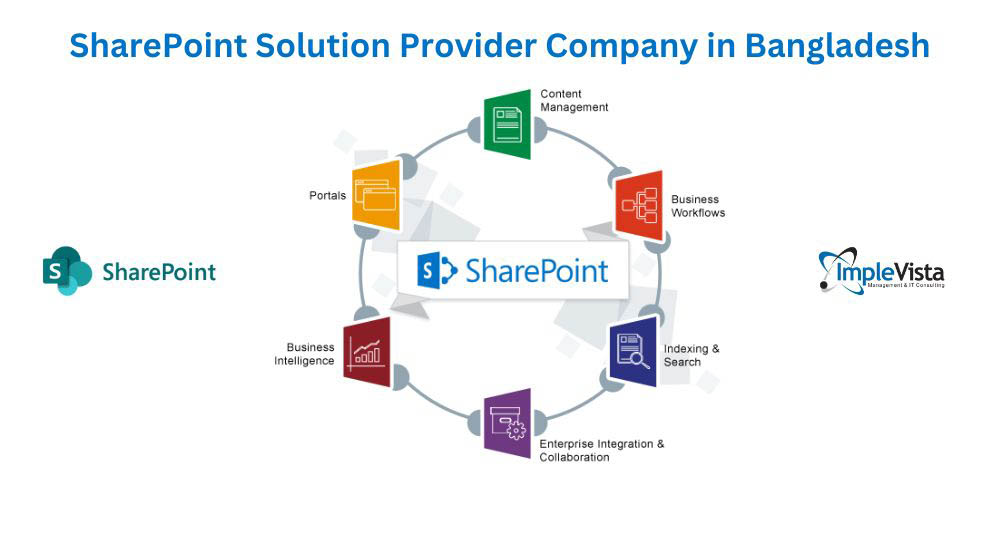
Key Best Practices for Designing and Managing SharePoint Workflows in Bangladeshi Companies
- Align Workflows with Business Goals: Ensure that the workflows are directly aligned with the company’s operational goals. Focus on automating processes that provide real value, such as document approvals, task assignments, or client communications.
- Keep Workflows Simple and Manageable: Avoid over-complicating workflows with unnecessary steps or complex logic. Simple workflows are easier to manage, troubleshoot, and optimize in the long run.
- Define Clear Roles and Permissions: Establish clear roles and permissions within workflows to ensure that the right individuals are involved at each stage of the process. This minimizes the risk of bottlenecks and ensures tasks are executed efficiently.
- Test Workflows Before Deployment: Always test workflows in a staging environment before deploying them in a live setting. This helps identify potential issues and allows you to make adjustments to ensure they run smoothly.
- Monitor and Optimize Regularly: Continuously monitor the performance of workflows to identify areas for improvement. Make adjustments as needed to enhance efficiency, reduce errors, and adapt to changing business needs.
- Provide Training and Support: Ensure that employees understand how to use SharePoint workflows by offering training and ongoing support. This will help reduce resistance to change and encourage the adoption of automated processes.
- Ensure Scalability: Design workflows with future growth in mind. As the company expands, the workflows should be scalable and adaptable to accommodate new processes and increasing volumes of work.
By following these best practices, Bangladeshi companies can successfully design, implement, and manage SharePoint workflows that enhance business efficiency and productivity.
Real-World Examples in Bangladesh
Let’s look at some practical examples of how SharePoint application development can benefit Bangladeshi companies:
- Manufacturing: Automating production workflows, quality control, and inventory management.
- Financial Services: Streamlining loan approvals, customer onboarding, and compliance processes.
- Healthcare: Managing patient records, appointment scheduling, and medical supply procurement.
- Garment Industry: Optimizing production planning, order tracking, and supply chain management.
- NGOs: Managing project data, donor relations, and reporting.

Why Implevista Leads in SharePoint Solutions Across Bangladesh
At Implevista, we’re passionate about harnessing the transformative power of Microsoft SharePoint for Bangladeshi businesses. We don’t just provide SharePoint services; we deliver solutions that drive real results. Here’s why Implevista stands out as the leading SharePoint solution provider in Bangladesh:
- Unmatched SharePoint Expertise: Deep Dive, Real Results
Our team isn’t just familiar with SharePoint; we’re experts. With years of hands-on experience, we possess a profound understanding of SharePoint’s capabilities and nuances. This deep expertise translates into tailored solutions that precisely address your unique business challenges.
- We understand Bangladesh’s local business environment and can provide the most relevant solutions.
- Seamless SharePoint Migrations: Transition with Confidence
Implevista excels in smooth SharePoint migrations, whether you’re moving from on-premises to on-premises or from on-premises to SharePoint Online. We ensure a seamless transition, minimizing disruption and maximizing efficiency.
- We are experienced in both on-premise and cloud-based migrations.
- Proven Success: A Track Record You Can Trust
Our portfolio boasts numerous successful SharePoint projects across diverse industries. We’ve consistently delivered high-quality, on-time, and within-budget solutions, earning the trust and confidence of our clients.
- We have many satisfied clients who can attest to our skills.
- User-Centric Design: SharePoint That Works for You
We prioritize user experience above all else. We design intuitive, user-friendly SharePoint solutions that your team will embrace, ensuring maximum adoption and productivity.
- Easy-to-use solutions are very important to us.
- Tailored Customization and Integration: Solutions Built for Your Business
SharePoint’s flexibility is its strength, and we leverage that to create custom solutions that perfectly align with your business needs. We seamlessly integrate SharePoint with your existing systems for a unified, streamlined workflow.
- We make SharePoint work within your current ecosystem.
- Continuous Support: Your Partner for Long-Term Success
Our commitment extends beyond deployment. We provide ongoing support and maintenance, ensuring your SharePoint environment remains optimized and effective.
- We will be there to help you even after the project is completed.
- Flexible Engagement: Solutions That Fit Your Needs
We offer a range of engagement models, from project-based work to ongoing support, providing the flexibility and responsiveness you need to achieve your business goals.
- We understand that every company has different needs.
Frequently Asked Questions (FAQ)
What is SharePoint development?
SharePoint development refers to the customization and configuration of SharePoint to meet specific business needs, including building applications, automating workflows, and managing documents.
How does SharePoint enhance workflow automation?
SharePoint automates repetitive tasks, such as document approvals, task assignments, and data entry, helping businesses optimize their workflows and reduce human error.
Why is workflow automation important for businesses?
Workflow automation improves efficiency, reduces costs, and minimizes errors by automating routine tasks, enabling employees to focus on more critical aspects of their work.
Can SharePoint integrate with other tools?
Yes, SharePoint can seamlessly integrate with various Microsoft 365 tools and third-party enterprise applications, improving collaboration and data flow across platforms.
How does SharePoint help with document management?
SharePoint offers centralized document storage, version control, and automated document routing, improving document management and collaboration within teams.
What types of business processes can SharePoint automate?
SharePoint can automate a wide range of business processes, such as HR onboarding, document approvals, sales workflows, and project management.
How does SharePoint improve collaboration?
SharePoint’s collaboration tools, like discussion boards and shared document libraries, allow teams to work together efficiently and stay updated on project progress.
Is SharePoint application development customizable?
Yes, SharePoint is highly customizable and can be tailored to fit the unique needs of any business, from small organizations to large enterprises.
How can SharePoint help improve decision-making?
SharePoint’s dashboards and real-time reporting features provide decision-makers with the data they need to make informed decisions quickly.
What are the costs associated with SharePoint application development?
The cost of SharePoint application development depends on the scope and complexity of the project. For a personalized quote, contact us at Implevista for a detailed consultation.
Conclusion: Transforming Your Business with SharePoint
SharePoint application development offers a powerful solution for Bangladeshi companies looking to enhance workflow automation and optimize their business processes. At Implevista, we are committed to helping you leverage the full potential of SharePoint to drive efficiency, productivity, and growth.
Ready to transform your business with SharePoint? Contact Implevista today for a free consultation and discover how we can help you achieve your goals.




